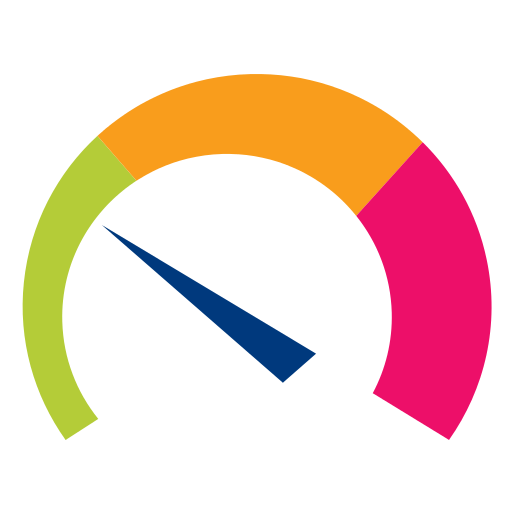Spiceworks - IT Community
Juega en PC con BlueStacks: la plataforma de juegos Android, en la que confían más de 500 millones de jugadores.
Página modificada el: 5 de julio de 2019
Play Spiceworks - IT Community on PC
Are you new to us, or are you true to us?
If you are new to us, you may be wondering what Spiceworks is and how it benefits you.
Here are a few reasons:
- We love helping with break/fix questions in all aspects of the IT industry. Search and find answers to your questions within our community of over 5 million users
- Stay up to date with the latest in tech news with our original content created daily
- Research vendors & products
- Test your IT knowledge with our popular Daily Challenge questions or gain even more smarts in our Learn section
Spiceworks IT Community provides 100% free discussions & support for IT pros and sysadmins.
For those of you who are true to us, what are you waiting for?
Download the Spiceworks IT Community app today to access great, informative content, exclusive quizzes, contests and everything you love and expect from Spiceworks.
Juega Spiceworks - IT Community en la PC. Es fácil comenzar.
-
Descargue e instale BlueStacks en su PC
-
Complete el inicio de sesión de Google para acceder a Play Store, o hágalo más tarde
-
Busque Spiceworks - IT Community en la barra de búsqueda en la esquina superior derecha
-
Haga clic para instalar Spiceworks - IT Community desde los resultados de búsqueda
-
Complete el inicio de sesión de Google (si omitió el paso 2) para instalar Spiceworks - IT Community
-
Haz clic en el ícono Spiceworks - IT Community en la pantalla de inicio para comenzar a jugar