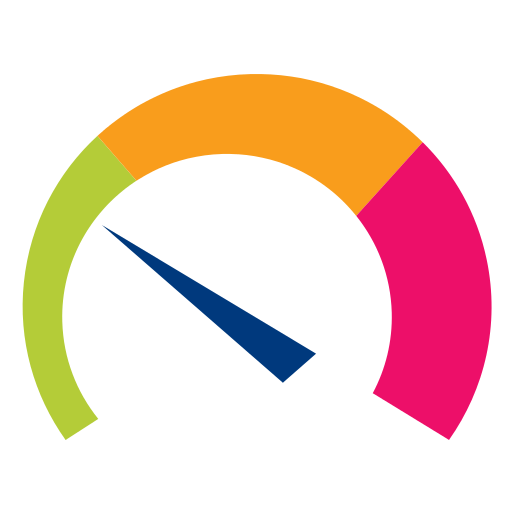Spiceworks - IT Community
Gioca su PC con BlueStacks: la piattaforma di gioco Android, considerata affidabile da oltre 500 milioni di giocatori.
Pagina modificata il: 5 luglio 2019
Play Spiceworks - IT Community on PC
Are you new to us, or are you true to us?
If you are new to us, you may be wondering what Spiceworks is and how it benefits you.
Here are a few reasons:
- We love helping with break/fix questions in all aspects of the IT industry. Search and find answers to your questions within our community of over 5 million users
- Stay up to date with the latest in tech news with our original content created daily
- Research vendors & products
- Test your IT knowledge with our popular Daily Challenge questions or gain even more smarts in our Learn section
Spiceworks IT Community provides 100% free discussions & support for IT pros and sysadmins.
For those of you who are true to us, what are you waiting for?
Download the Spiceworks IT Community app today to access great, informative content, exclusive quizzes, contests and everything you love and expect from Spiceworks.
Gioca Spiceworks - IT Community su PC. È facile iniziare.
-
Scarica e installa BlueStacks sul tuo PC
-
Completa l'accesso a Google per accedere al Play Store o eseguilo in un secondo momento
-
Cerca Spiceworks - IT Community nella barra di ricerca nell'angolo in alto a destra
-
Fai clic per installare Spiceworks - IT Community dai risultati della ricerca
-
Completa l'accesso a Google (se hai saltato il passaggio 2) per installare Spiceworks - IT Community
-
Fai clic sull'icona Spiceworks - IT Community nella schermata principale per iniziare a giocare