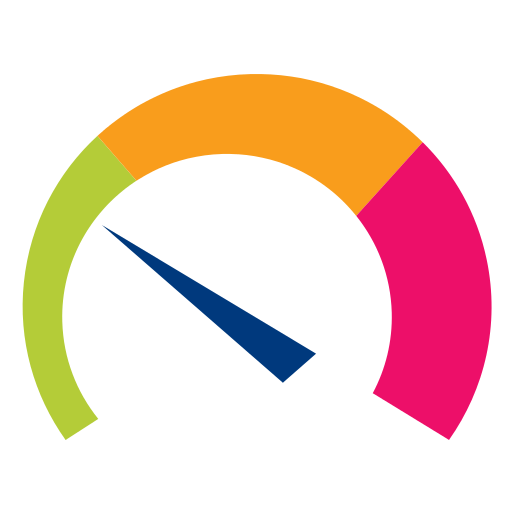このページには広告が含まれます

Spiceworks - IT Community
仕事効率化 | Spiceworks, Inc.
BlueStacksを使ってPCでプレイ - 5憶以上のユーザーが愛用している高機能Androidゲーミングプラットフォーム
Play Spiceworks - IT Community on PC
Stay connected with millions of IT experts and thousands of tech vendors. Never miss a thing with Spiceworks in your pocket.
Are you new to us, or are you true to us?
If you are new to us, you may be wondering what Spiceworks is and how it benefits you.
Here are a few reasons:
- We love helping with break/fix questions in all aspects of the IT industry. Search and find answers to your questions within our community of over 5 million users
- Stay up to date with the latest in tech news with our original content created daily
- Research vendors & products
- Test your IT knowledge with our popular Daily Challenge questions or gain even more smarts in our Learn section
Spiceworks IT Community provides 100% free discussions & support for IT pros and sysadmins.
For those of you who are true to us, what are you waiting for?
Download the Spiceworks IT Community app today to access great, informative content, exclusive quizzes, contests and everything you love and expect from Spiceworks.
Are you new to us, or are you true to us?
If you are new to us, you may be wondering what Spiceworks is and how it benefits you.
Here are a few reasons:
- We love helping with break/fix questions in all aspects of the IT industry. Search and find answers to your questions within our community of over 5 million users
- Stay up to date with the latest in tech news with our original content created daily
- Research vendors & products
- Test your IT knowledge with our popular Daily Challenge questions or gain even more smarts in our Learn section
Spiceworks IT Community provides 100% free discussions & support for IT pros and sysadmins.
For those of you who are true to us, what are you waiting for?
Download the Spiceworks IT Community app today to access great, informative content, exclusive quizzes, contests and everything you love and expect from Spiceworks.
Spiceworks - IT CommunityをPCでプレイ
-
BlueStacksをダウンロードしてPCにインストールします。
-
GoogleにサインインしてGoogle Play ストアにアクセスします。(こちらの操作は後で行っても問題ありません)
-
右上の検索バーにSpiceworks - IT Communityを入力して検索します。
-
クリックして検索結果からSpiceworks - IT Communityをインストールします。
-
Googleサインインを完了してSpiceworks - IT Communityをインストールします。※手順2を飛ばしていた場合
-
ホーム画面にてSpiceworks - IT Communityのアイコンをクリックしてアプリを起動します。