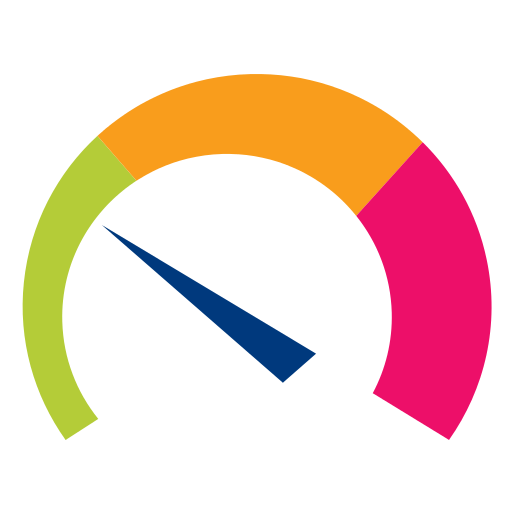Spiceworks - IT Community
Graj na PC z BlueStacks – Platforma gamingowa Android, która uzyskała zaufanie ponad 500 milionów graczy!
Strona zmodyfikowana w dniu: 5 lipca 2019
Play Spiceworks - IT Community on PC
Are you new to us, or are you true to us?
If you are new to us, you may be wondering what Spiceworks is and how it benefits you.
Here are a few reasons:
- We love helping with break/fix questions in all aspects of the IT industry. Search and find answers to your questions within our community of over 5 million users
- Stay up to date with the latest in tech news with our original content created daily
- Research vendors & products
- Test your IT knowledge with our popular Daily Challenge questions or gain even more smarts in our Learn section
Spiceworks IT Community provides 100% free discussions & support for IT pros and sysadmins.
For those of you who are true to us, what are you waiting for?
Download the Spiceworks IT Community app today to access great, informative content, exclusive quizzes, contests and everything you love and expect from Spiceworks.
Zagraj w Spiceworks - IT Community na PC. To takie proste.
-
Pobierz i zainstaluj BlueStacks na PC
-
Zakończ pomyślnie ustawienie Google, aby otrzymać dostęp do sklepu Play, albo zrób to później.
-
Wyszukaj Spiceworks - IT Community w pasku wyszukiwania w prawym górnym rogu.
-
Kliknij, aby zainstalować Spiceworks - IT Community z wyników wyszukiwania
-
Ukończ pomyślnie rejestrację Google (jeśli krok 2 został pominięty) aby zainstalować Spiceworks - IT Community
-
Klinij w ikonę Spiceworks - IT Community na ekranie startowym, aby zacząć grę