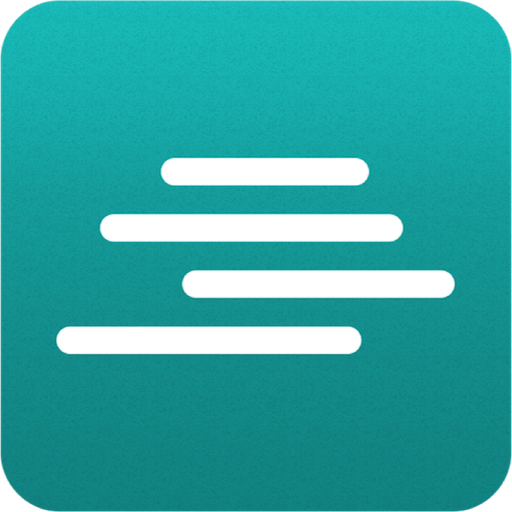Fanfiction Reader
العب على الكمبيوتر الشخصي مع BlueStacks - نظام أندرويد للألعاب ، موثوق به من قبل أكثر من 500 مليون لاعب.
تم تعديل الصفحة في: 10 أبريل 2019
Play Fanfiction Reader on PC
Features
-Browse all the stories directly
-Download stories to your library for later reading
Source at https://github.com/genious7/FanFictionReader
**I have no affiliation with Fanfiction.net nor its associates**
Known Issues:
-If "SD card error" appears when reading a downloaded story, just remove it and redownload it. Will fix soon (probably)
For beta version, go here. You must use the same account you used to sign in to google play on the device.
https://play.google.com/apps/testing/com.spicymango.fanfictionreader
العب Fanfiction Reader على جهاز الكمبيوتر. من السهل البدء.
-
قم بتنزيل BlueStacks وتثبيته على جهاز الكمبيوتر الخاص بك
-
أكمل تسجيل الدخول إلى Google للوصول إلى متجر Play ، أو قم بذلك لاحقًا
-
ابحث عن Fanfiction Reader في شريط البحث أعلى الزاوية اليمنى
-
انقر لتثبيت Fanfiction Reader من نتائج البحث
-
أكمل تسجيل الدخول إلى Google (إذا تخطيت الخطوة 2) لتثبيت Fanfiction Reader
-
انقر على أيقونة Fanfiction Reader على الشاشة الرئيسية لبدء اللعب