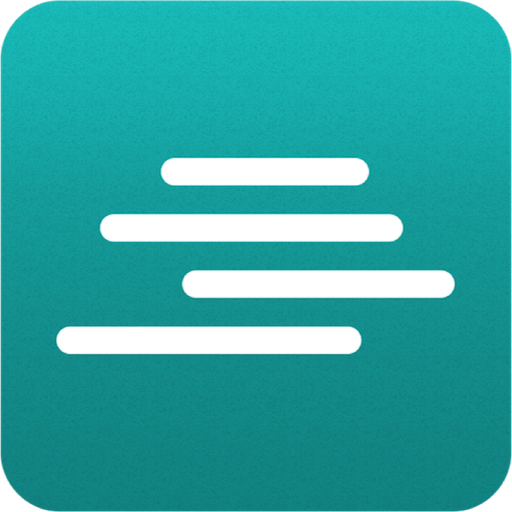Fanfiction Reader
Jouez sur PC avec BlueStacks - la plate-forme de jeu Android, approuvée par + 500M de joueurs.
Page Modifiée le: 10 avril 2019
Play Fanfiction Reader on PC
Features
-Browse all the stories directly
-Download stories to your library for later reading
Source at https://github.com/genious7/FanFictionReader
**I have no affiliation with Fanfiction.net nor its associates**
Known Issues:
-If "SD card error" appears when reading a downloaded story, just remove it and redownload it. Will fix soon (probably)
For beta version, go here. You must use the same account you used to sign in to google play on the device.
https://play.google.com/apps/testing/com.spicymango.fanfictionreader
Jouez à Fanfiction Reader sur PC. C'est facile de commencer.
-
Téléchargez et installez BlueStacks sur votre PC
-
Connectez-vous à Google pour accéder au Play Store ou faites-le plus tard
-
Recherchez Fanfiction Reader dans la barre de recherche dans le coin supérieur droit
-
Cliquez pour installer Fanfiction Reader à partir des résultats de la recherche
-
Connectez-vous à Google (si vous avez ignoré l'étape 2) pour installer Fanfiction Reader
-
Cliquez sur l'icône Fanfiction Reader sur l'écran d'accueil pour commencer à jouer