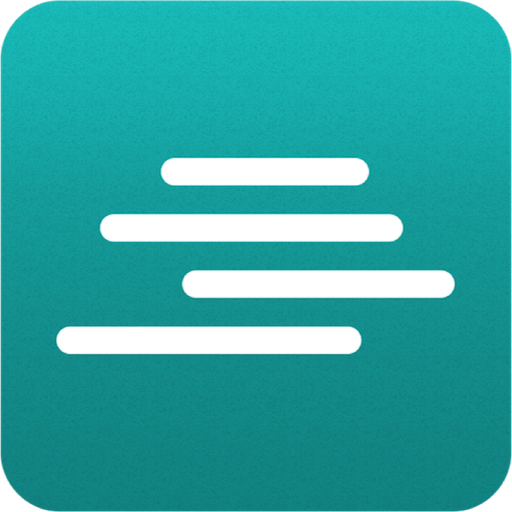このページには広告が含まれます

Fanfiction Reader
書籍&参考書 | Michael Chen Tejada
BlueStacksを使ってPCでプレイ - 5憶以上のユーザーが愛用している高機能Androidゲーミングプラットフォーム
Play Fanfiction Reader on PC
An open source android browser for Fanfiction.net. Browse your favorite stories directly on your tablet or smart phone.
Features
-Browse all the stories directly
-Download stories to your library for later reading
Source at https://github.com/genious7/FanFictionReader
**I have no affiliation with Fanfiction.net nor its associates**
Known Issues:
-If "SD card error" appears when reading a downloaded story, just remove it and redownload it. Will fix soon (probably)
For beta version, go here. You must use the same account you used to sign in to google play on the device.
https://play.google.com/apps/testing/com.spicymango.fanfictionreader
Features
-Browse all the stories directly
-Download stories to your library for later reading
Source at https://github.com/genious7/FanFictionReader
**I have no affiliation with Fanfiction.net nor its associates**
Known Issues:
-If "SD card error" appears when reading a downloaded story, just remove it and redownload it. Will fix soon (probably)
For beta version, go here. You must use the same account you used to sign in to google play on the device.
https://play.google.com/apps/testing/com.spicymango.fanfictionreader
Fanfiction ReaderをPCでプレイ
-
BlueStacksをダウンロードしてPCにインストールします。
-
GoogleにサインインしてGoogle Play ストアにアクセスします。(こちらの操作は後で行っても問題ありません)
-
右上の検索バーにFanfiction Readerを入力して検索します。
-
クリックして検索結果からFanfiction Readerをインストールします。
-
Googleサインインを完了してFanfiction Readerをインストールします。※手順2を飛ばしていた場合
-
ホーム画面にてFanfiction Readerのアイコンをクリックしてアプリを起動します。