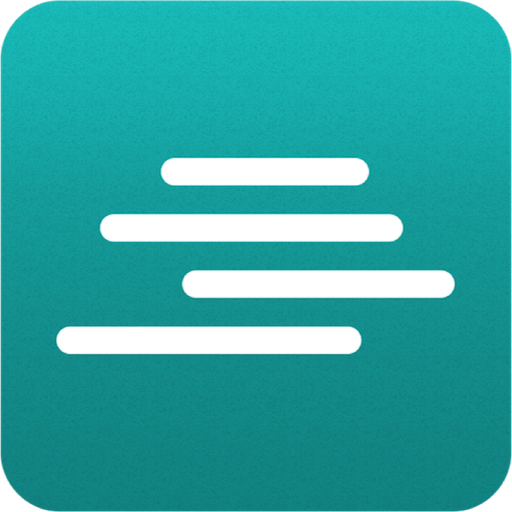Fanfiction Reader
도서/참고자료 | Michael Chen Tejada
5억명 이상의 게이머가 신뢰하는 안드로이드 게임 플랫폼 BlueStacks으로 PC에서 플레이하세요.
Play Fanfiction Reader on PC
An open source android browser for Fanfiction.net. Browse your favorite stories directly on your tablet or smart phone.
Features
-Browse all the stories directly
-Download stories to your library for later reading
Source at https://github.com/genious7/FanFictionReader
**I have no affiliation with Fanfiction.net nor its associates**
Known Issues:
-If "SD card error" appears when reading a downloaded story, just remove it and redownload it. Will fix soon (probably)
For beta version, go here. You must use the same account you used to sign in to google play on the device.
https://play.google.com/apps/testing/com.spicymango.fanfictionreader
Features
-Browse all the stories directly
-Download stories to your library for later reading
Source at https://github.com/genious7/FanFictionReader
**I have no affiliation with Fanfiction.net nor its associates**
Known Issues:
-If "SD card error" appears when reading a downloaded story, just remove it and redownload it. Will fix soon (probably)
For beta version, go here. You must use the same account you used to sign in to google play on the device.
https://play.google.com/apps/testing/com.spicymango.fanfictionreader
PC에서 Fanfiction Reader 플레이해보세요.
-
BlueStacks 다운로드하고 설치
-
Google Play 스토어에 로그인 하기(나중에 진행가능)
-
오른쪽 상단 코너에 Fanfiction Reader 검색
-
검색 결과 중 Fanfiction Reader 선택하여 설치
-
구글 로그인 진행(만약 2단계를 지나갔을 경우) 후 Fanfiction Reader 설치
-
메인 홈화면에서 Fanfiction Reader 선택하여 실행