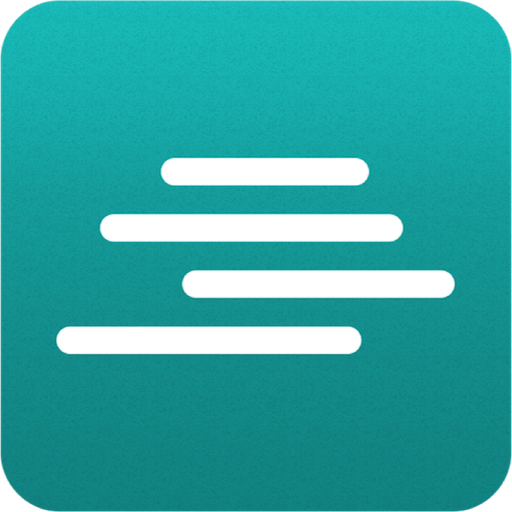Fanfiction Reader
图书与工具书 | Michael Chen Tejada
在電腦上使用BlueStacks –受到5億以上的遊戲玩家所信任的Android遊戲平台。
Play Fanfiction Reader on PC
An open source android browser for Fanfiction.net. Browse your favorite stories directly on your tablet or smart phone.
Features
-Browse all the stories directly
-Download stories to your library for later reading
Source at https://github.com/genious7/FanFictionReader
**I have no affiliation with Fanfiction.net nor its associates**
Known Issues:
-If "SD card error" appears when reading a downloaded story, just remove it and redownload it. Will fix soon (probably)
For beta version, go here. You must use the same account you used to sign in to google play on the device.
https://play.google.com/apps/testing/com.spicymango.fanfictionreader
Features
-Browse all the stories directly
-Download stories to your library for later reading
Source at https://github.com/genious7/FanFictionReader
**I have no affiliation with Fanfiction.net nor its associates**
Known Issues:
-If "SD card error" appears when reading a downloaded story, just remove it and redownload it. Will fix soon (probably)
For beta version, go here. You must use the same account you used to sign in to google play on the device.
https://play.google.com/apps/testing/com.spicymango.fanfictionreader
在電腦上遊玩Fanfiction Reader . 輕易上手.
-
在您的電腦上下載並安裝BlueStacks
-
完成Google登入後即可訪問Play商店,或等你需要訪問Play商店十再登入
-
在右上角的搜索欄中尋找 Fanfiction Reader
-
點擊以從搜索結果中安裝 Fanfiction Reader
-
完成Google登入(如果您跳過了步驟2),以安裝 Fanfiction Reader
-
在首頁畫面中點擊 Fanfiction Reader 圖標來啟動遊戲