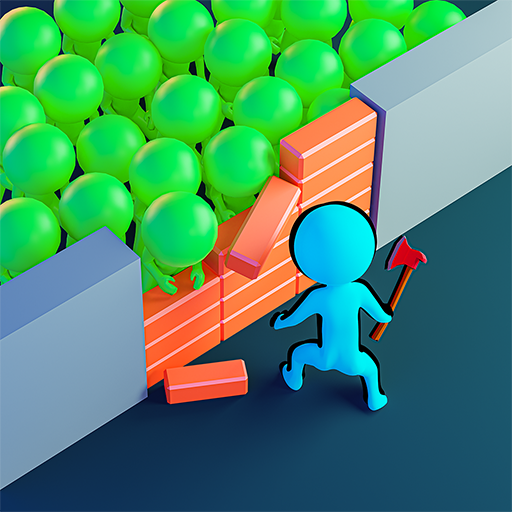Catch World: Find 'em All!
Mainkan di PC dengan BlueStacks – platform Game-Game Android, dipercaya oleh lebih dari 500 juta gamer.
Halaman Dimodifikasi Aktif: 7 Jun 2022
Play Catch World: Find 'em All! on PC
Place traps, hide inside vegetation, block enemies with obstacles and use your net-gun to catch 'em all!
🙌Every time, choose if play either as a seeker or as a hider
🌎Many unique environments
☘️Get hidden into the high grass
🧨Turn on big traps
🚷Pass through dynamic doors and block enemies
🧪Collect special items to run faster, get invisible and more!
🔑Play 1vs1 minigame and collect all keys to open mystery boxes
✔️2 Seekers expert mode option
🦺A lot of skins for Hiders and Seekers
What are you waiting for?
Show off your skills and Catch 'em All!
Mainkan Catch World: Find 'em All! di PC Mudah saja memulainya.
-
Unduh dan pasang BlueStacks di PC kamu
-
Selesaikan proses masuk Google untuk mengakses Playstore atau lakukan nanti
-
Cari Catch World: Find 'em All! di bilah pencarian di pojok kanan atas
-
Klik untuk menginstal Catch World: Find 'em All! dari hasil pencarian
-
Selesaikan proses masuk Google (jika kamu melewati langkah 2) untuk menginstal Catch World: Find 'em All!
-
Klik ikon Catch World: Find 'em All! di layar home untuk membuka gamenya