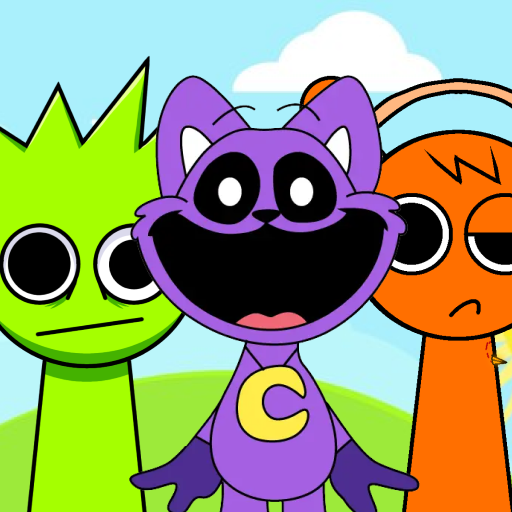Spider Hunter: Monster Battle
Play on PC with BlueStacks – the Android Gaming Platform, trusted by 500M+ gamers.
Page Modified on: Feb 13, 2025
Play Spider Hunter: Monster Battle on PC
Take on the role of Sprider and fight against the ruthless Spranki monsters 👾 trying to conquer the world! Swing through thrilling levels, master your web-shooting skills, teleport to dodge attacks, and unleash powerful moves to defeat these monstrous invaders.
💥 Game Highlights:
🕸️ Master addictive rope-shooting mechanics
🔥 Face unique obstacles and dangerous enemies
🎮 Unlock awesome superpowers and stylish hero skins
✨ Smooth controls, stunning pixel graphics, and immersive effects
🧠 Use logic and reflexes to solve puzzles and win epic boss battles
The Spranki invasion won’t stop until you take action! Are you ready to become the hero the world needs? 💪 Download Spider Hunter: Monster Battle now and join the fight to save humanity! 🚀
Play Spider Hunter: Monster Battle on PC. It’s easy to get started.
-
Download and install BlueStacks on your PC
-
Complete Google sign-in to access the Play Store, or do it later
-
Look for Spider Hunter: Monster Battle in the search bar at the top right corner
-
Click to install Spider Hunter: Monster Battle from the search results
-
Complete Google sign-in (if you skipped step 2) to install Spider Hunter: Monster Battle
-
Click the Spider Hunter: Monster Battle icon on the home screen to start playing