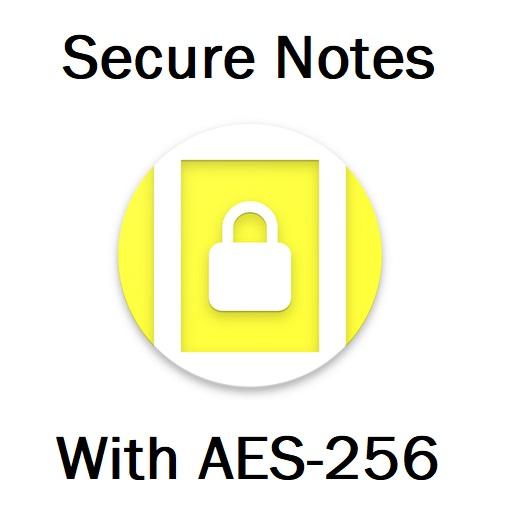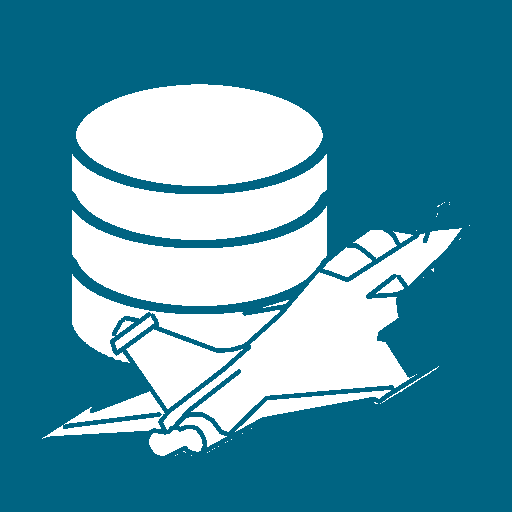このページには広告が含まれます

Spidertracks
通信 | Spidertracks
BlueStacksを使ってPCでプレイ - 5憶以上のユーザーが愛用している高機能Androidゲーミングプラットフォーム
Play Spidertracks on PC
The Spidertracks application allows user with a Spidertracks account to view flight information and communicate using Spidertxt on their Android phone. Once logged in, the application shows the location of all your aircraft in real time, including a history of flights. Users can also overlay live weather updates to a range of different map types including VFR, IFR High and IFR Low maps.
SpidertracksをPCでプレイ
-
BlueStacksをダウンロードしてPCにインストールします。
-
GoogleにサインインしてGoogle Play ストアにアクセスします。(こちらの操作は後で行っても問題ありません)
-
右上の検索バーにSpidertracksを入力して検索します。
-
クリックして検索結果からSpidertracksをインストールします。
-
Googleサインインを完了してSpidertracksをインストールします。※手順2を飛ばしていた場合
-
ホーム画面にてSpidertracksのアイコンをクリックしてアプリを起動します。