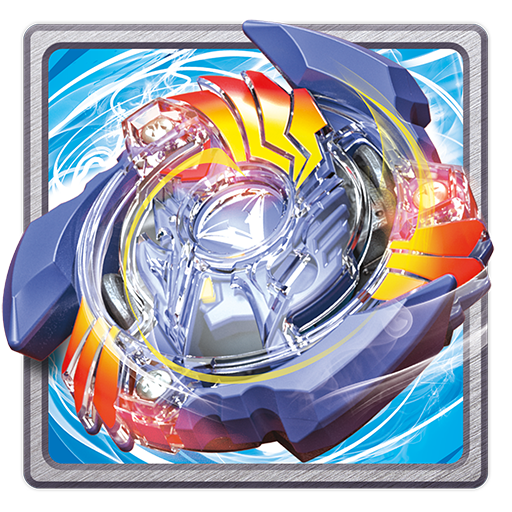Bakugan Fan Hub
Juega en PC con BlueStacks: la plataforma de juegos Android, en la que confían más de 500 millones de jugadores.
Página modificada el: 30 de septiembre de 2019
Play Bakugan Fan Hub on PC
FEATURES
- The Bakulog: Collection Tracker of your favorite Bakugan plus stats!
- Bakubrawl Mini Game: Mini-game with a whole lot of Baku-fun!
- Bakugan News: Updates regularly, keep coming back!
- TV Show section
- Quiz Section: Impress the community with your Baku-knowledge
- Achievements: Rewards for your allegiance
Visit our official site at: http://www.bakugan.com
ADVICE TO PARENTS
This is a FREE to Play Game. NO Additional in game purchases are required.
SUPPORTED DEVICES
This app supports devices running Android 4.4 and above.
Updates may affect compatibility.
Juega Bakugan Fan Hub en la PC. Es fácil comenzar.
-
Descargue e instale BlueStacks en su PC
-
Complete el inicio de sesión de Google para acceder a Play Store, o hágalo más tarde
-
Busque Bakugan Fan Hub en la barra de búsqueda en la esquina superior derecha
-
Haga clic para instalar Bakugan Fan Hub desde los resultados de búsqueda
-
Complete el inicio de sesión de Google (si omitió el paso 2) para instalar Bakugan Fan Hub
-
Haz clic en el ícono Bakugan Fan Hub en la pantalla de inicio para comenzar a jugar