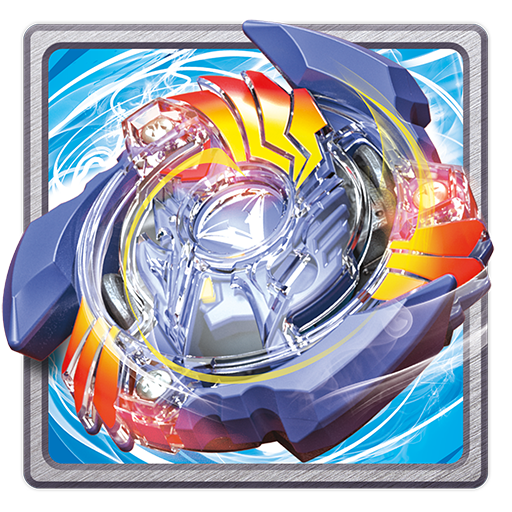Bakugan Fan Hub
Gioca su PC con BlueStacks: la piattaforma di gioco Android, considerata affidabile da oltre 500 milioni di giocatori.
Pagina modificata il: 30 settembre 2019
Play Bakugan Fan Hub on PC
FEATURES
- The Bakulog: Collection Tracker of your favorite Bakugan plus stats!
- Bakubrawl Mini Game: Mini-game with a whole lot of Baku-fun!
- Bakugan News: Updates regularly, keep coming back!
- TV Show section
- Quiz Section: Impress the community with your Baku-knowledge
- Achievements: Rewards for your allegiance
Visit our official site at: http://www.bakugan.com
ADVICE TO PARENTS
This is a FREE to Play Game. NO Additional in game purchases are required.
SUPPORTED DEVICES
This app supports devices running Android 4.4 and above.
Updates may affect compatibility.
Gioca Bakugan Fan Hub su PC. È facile iniziare.
-
Scarica e installa BlueStacks sul tuo PC
-
Completa l'accesso a Google per accedere al Play Store o eseguilo in un secondo momento
-
Cerca Bakugan Fan Hub nella barra di ricerca nell'angolo in alto a destra
-
Fai clic per installare Bakugan Fan Hub dai risultati della ricerca
-
Completa l'accesso a Google (se hai saltato il passaggio 2) per installare Bakugan Fan Hub
-
Fai clic sull'icona Bakugan Fan Hub nella schermata principale per iniziare a giocare