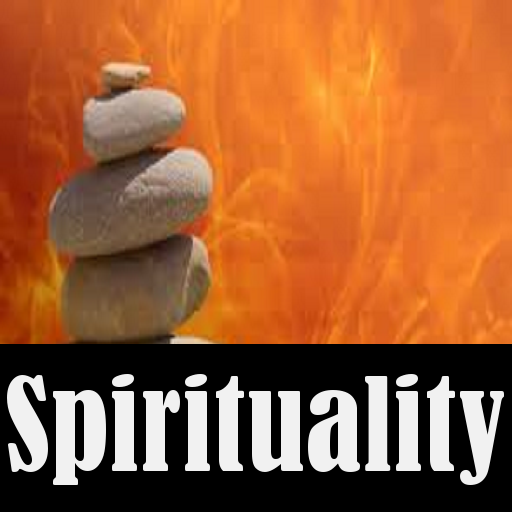Spiritual Answers Daily
Spiele auf dem PC mit BlueStacks - der Android-Gaming-Plattform, der über 500 Millionen Spieler vertrauen.
Seite geändert am: 12. Dezember 2018
Play Spiritual Answers Daily on PC
Or
Why has God created the world?
Or
Can truth be compromised in the sense that telling a lie is sometimes not only inevitable, but also indispensable? Will such a breaking away from truth be justified?
Many Such Spiritual Questions are answered for you daily, in the Spiritual Answers Daily. Another Enlightening App from the House of Dailypedia!
Download Spiritual Answers Daily now & enjoy some amazing features:
- Browse Dailytunes now & set them as your app tune!
- Weekly planner to set different tune for different day!
- Set Daily tunes as Ringtone or Alarm Tone!
- Share daily story on social network & using other messaging tools
- Listen to background music, to create a serene environment
- Set an alarm to receive daily story notification
- Add Story to your favorites
- Copy the quote to Clipboard
- In app purchase (to make the application Ad free)
- Look at other Dailypedia Apps
Download now & enjoy daily bliss!
Spiele Spiritual Answers Daily auf dem PC. Der Einstieg ist einfach.
-
Lade BlueStacks herunter und installiere es auf deinem PC
-
Schließe die Google-Anmeldung ab, um auf den Play Store zuzugreifen, oder mache es später
-
Suche in der Suchleiste oben rechts nach Spiritual Answers Daily
-
Klicke hier, um Spiritual Answers Daily aus den Suchergebnissen zu installieren
-
Schließe die Google-Anmeldung ab (wenn du Schritt 2 übersprungen hast), um Spiritual Answers Daily zu installieren.
-
Klicke auf dem Startbildschirm auf das Spiritual Answers Daily Symbol, um mit dem Spielen zu beginnen