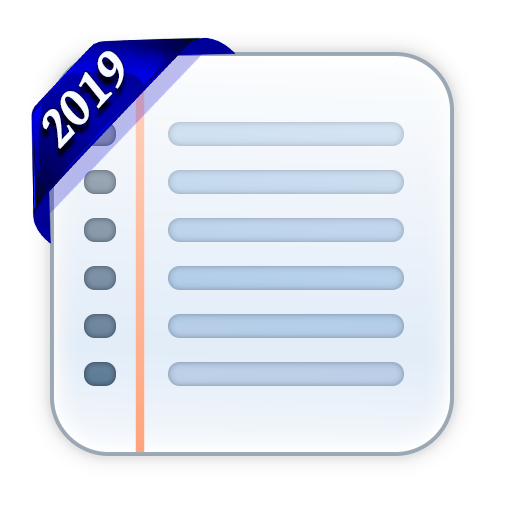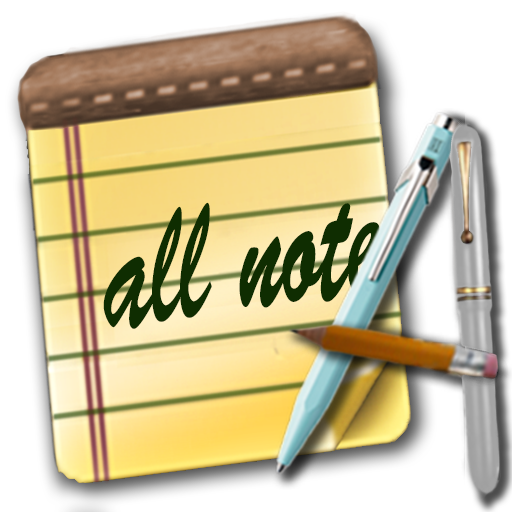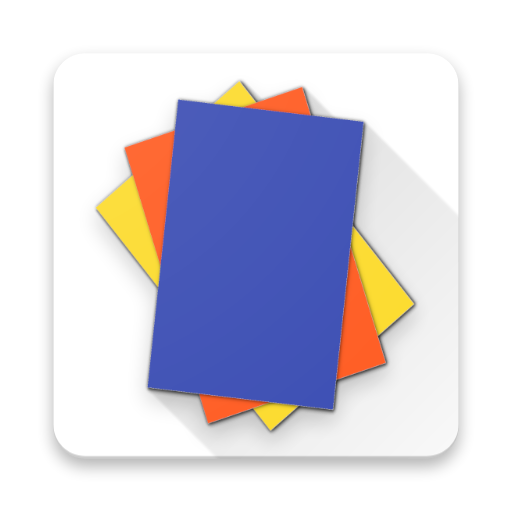
Carnet - Notes app
Spiele auf dem PC mit BlueStacks - der Android-Gaming-Plattform, der über 500 Millionen Spieler vertrauen.
Seite geändert am: 23. Mai 2021
Play Carnet - Notes app on PC
shopping list but can also be used to write longer texts, stories, etc.
Carnet is Open Source, Carnet doesn't track you, Carnet doesn't contain any ads, Carnet is free. We count on donations :)
Carnet is available on Android and Linux, also on your web browser with full compatibility with Windows,
Mac and Linux, with sync capabilities (not mandatory)
'''Features'''
* Complete editor : bold/italic/underline/color/highlight
* Import from Google Keep (only on desktop, then sync on mobile)
* Insert images / review
* Open HTML format
* Organize with folders and choose root storage folder depending on your needs
* Keywords
* Quickly see your recent notes
* Search amount your notes
* Protect the app with a pin code (won't encrypt notes) on android
* Statistics : words/sentences/characters
* Sync with NextCloud
* Record audio
* Online editor as a NextCloud App
* Dark theme
* Change note background color
* TodoLists
* Reminders
'''To come'''
* Perf improvements
* Lighter version for linux without Electron
* Windows / Mac OS electron app
* Many things I don't think about right now
Spiele Carnet - Notes app auf dem PC. Der Einstieg ist einfach.
-
Lade BlueStacks herunter und installiere es auf deinem PC
-
Schließe die Google-Anmeldung ab, um auf den Play Store zuzugreifen, oder mache es später
-
Suche in der Suchleiste oben rechts nach Carnet - Notes app
-
Klicke hier, um Carnet - Notes app aus den Suchergebnissen zu installieren
-
Schließe die Google-Anmeldung ab (wenn du Schritt 2 übersprungen hast), um Carnet - Notes app zu installieren.
-
Klicke auf dem Startbildschirm auf das Carnet - Notes app Symbol, um mit dem Spielen zu beginnen