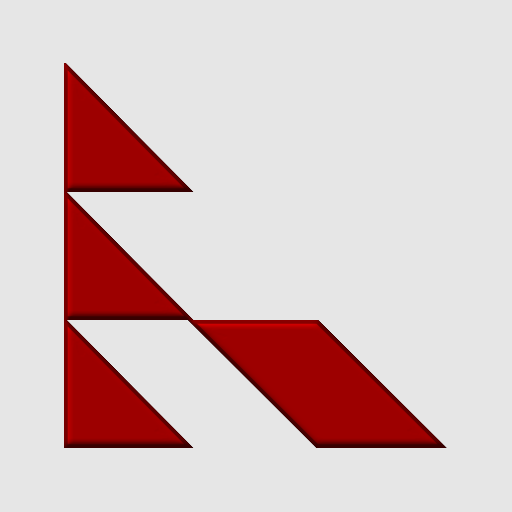SplashID Password Manager
Gioca su PC con BlueStacks: la piattaforma di gioco Android, considerata affidabile da oltre 500 milioni di giocatori.
Pagina modificata il: 25 novembre 2019
Play SplashID Safe Password Manager on PC
Think of SplashID as your personal vault or digital wallet on Android. You can store and lock sensitive information - not just usernames and passwords but credit card data, account numbers, registration codes, prescriptions, and much more.
Keeping your usernames, passwords, and bank account numbers in your head, on a Word or Excel file, or written on a piece of paper is unsafe. Passwords can be forgotten; laptops can be lost. With SplashID, your data is easily and quickly accessible, reliably stored, and - most importantly - secure.
Only SplashID offers:
- Access: Free, native, secure apps for mobile, desktop, web, and browser
- Choice of sync and storage: You decide how to store and sync your records with convenient cloud sync, local network Wi-Fi sync, or on-device storage
- Customizable record types and categories keep information organized
- Photo capture feature quickly and easily stores credit card information
- File attachments: upload photos, documents, and add notes to any record for reference
- Protection features include 256-bit encryption and 2-factor authentication
- Secure sharing: Safely share records with other SplashID users or even those who don’t use SplashID
- Automatic SplashID Backup service to ensure data never gets lost
- Security dashboard provides usage statistics and tools to monitor and fix weak, reused, and old passwords
- Web autofill saves typing in usernames, passwords, and delivers the correct address from the secure data vault every time to prevent phishing
- Refer a friend to SplashID and you both receive a 25% discount on a SplashID Pro subscription
Lock your personal information up in a state-of-the-art data saver and feel comfortable knowing that at any time you can access private information safely.
No other password app delivers SplashID's combination of features, reliability, and security. Compare SplashID to others: http://splashid.com/personal/compare.html
The app is free to use with basic record storage functionality. A one-year subscription to SplashID Pro gives you many additional features like sync across devices, Security Dashboard and Automated Backup for just $19.99. It's auto-renewed at the end of the year, or easily cancelled. Refer a friend to SplashID, and you both get a 25% discount on SplashID Pro!
Note: SplashID requests permission to access your contacts data on install solely for the purpose of allowing you access to your own contact list when using the share records tool. We do not collect any contacts data.
Gioca SplashID Password Manager su PC. È facile iniziare.
-
Scarica e installa BlueStacks sul tuo PC
-
Completa l'accesso a Google per accedere al Play Store o eseguilo in un secondo momento
-
Cerca SplashID Password Manager nella barra di ricerca nell'angolo in alto a destra
-
Fai clic per installare SplashID Password Manager dai risultati della ricerca
-
Completa l'accesso a Google (se hai saltato il passaggio 2) per installare SplashID Password Manager
-
Fai clic sull'icona SplashID Password Manager nella schermata principale per iniziare a giocare