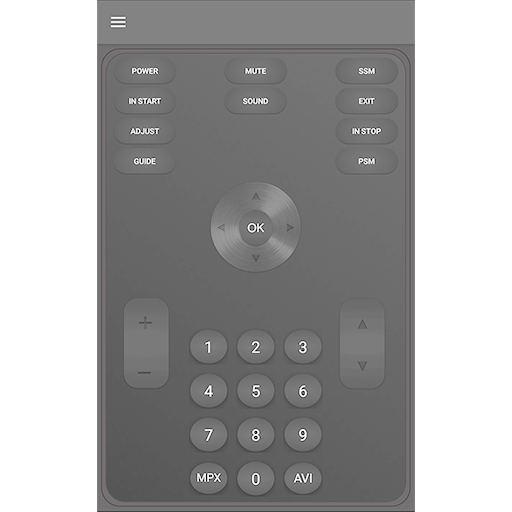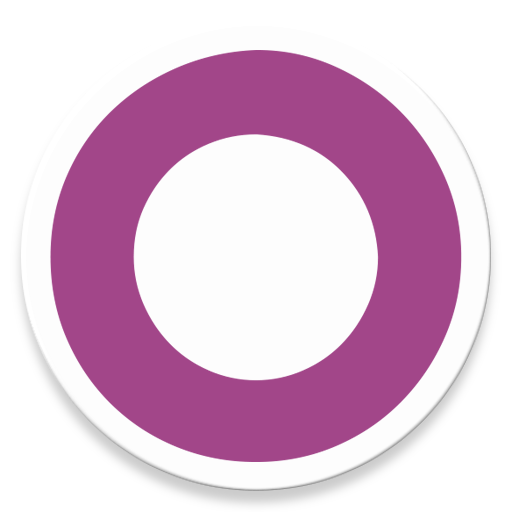Splashtop Add-on: LG
Spiele auf dem PC mit BlueStacks - der Android-Gaming-Plattform, der über 500 Millionen Spieler vertrauen.
Seite geändert am: 10. September 2019
Play Splashtop Add-on: LG on PC
Using this add-on with Splashtop SOS:
1. Download and launch Splashtop On-Demand Support (SOS) app on your mobile device (https://play.google.com/store/apps/details?id=com.splashtop.sos)
2. Install the appropriate Add-on per the instructions in the SOS app
3. Share the session ID to your remote technician who will use their Splashtop Rugged & IoT Remote Support account to remotely access and control the device
Using this add-on with Splashtop Streamer:
1. Download and launch Splashtop Streamer app on your device (created and deployed from your Splashtop Remote Support account)
2. Install appropriate Add-on per the instructions in the Streamer app
3. Use the Splashtop Rugged & IoT Remote Support product that you obtained from Splashtop to remotely access and control the device.
Spiele Splashtop Add-on: LG auf dem PC. Der Einstieg ist einfach.
-
Lade BlueStacks herunter und installiere es auf deinem PC
-
Schließe die Google-Anmeldung ab, um auf den Play Store zuzugreifen, oder mache es später
-
Suche in der Suchleiste oben rechts nach Splashtop Add-on: LG
-
Klicke hier, um Splashtop Add-on: LG aus den Suchergebnissen zu installieren
-
Schließe die Google-Anmeldung ab (wenn du Schritt 2 übersprungen hast), um Splashtop Add-on: LG zu installieren.
-
Klicke auf dem Startbildschirm auf das Splashtop Add-on: LG Symbol, um mit dem Spielen zu beginnen