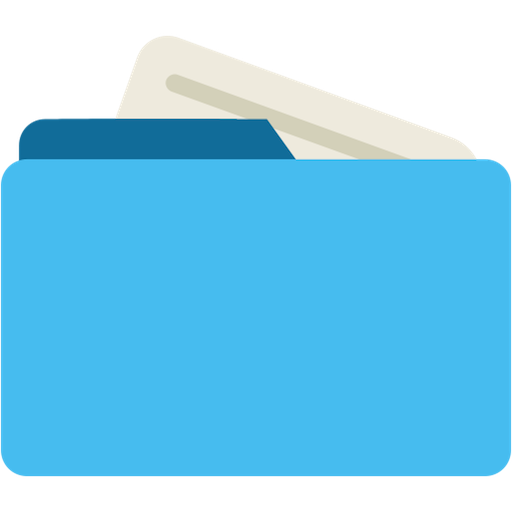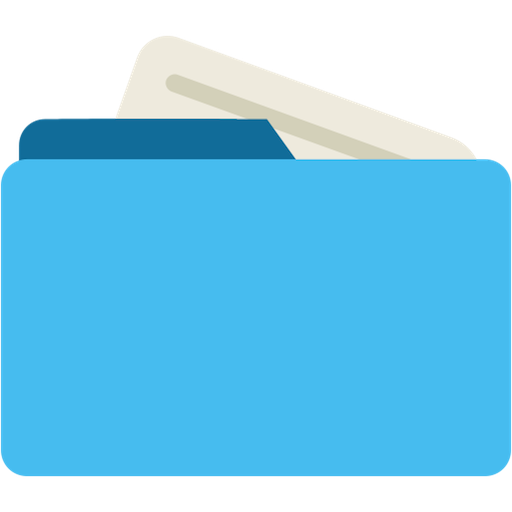文件管理器
工具 | Splend Apps
在電腦上使用BlueStacks –受到5億以上的遊戲玩家所信任的Android遊戲平台。
Play File Manager on PC
Smart and free file manager for Android with perfect set of features.
It provides quick and convenient access to your pictures, music, videos, documents and other files.
You'll find that all operations on files become easy and more intuitive.
Our file manager is powerful in its simplicity and convenience of use.
Key Features
• User friendly file management. Manage your files and folders in a very simple and natural way, like you do on your desktop or laptop!
• Browsing file system on Grid View or List View
• Keep important things close - add them to Favorites! Bookmarks are available in app drawer.
• Shortcuts to most important directories: Camera, Documents, Downloads, Movies, Music and Pictures
• Interactive navigation path (breadcrumbs)
• Built-in text viewer and editor
• Properties view with additional information: permissions, size and last modified date
• Actions on group of files and folders (multiple select, long-click selection support)
Detailed Features
• Copy and Move (equivalent to Cut, Copy and Paste)
• Delete and Rename files, directories and favorites
• Creating new folders
• Creating and editing text files
• Searching files and directories
• Zipping and Unzipping files. Built-in zip support allows you to compress and decompress files and archives.
• Sorting by name, date and size - ascending and descending with folders first or not.
• Share and Send - integration with sharing on Android. You can share files with other apps: adding attachments to e-mails, uploading images to social networks, etc.
• Adding shortcuts to home screen for quick access
• Setting picture as system wallpaper (home screen wallpaper)
• Can show thumbnails for images and videos
• Can show hidden files and directories
• Cancellable progress dialogs for long lasting operations
• Root explorer - provides access to the entire file system and all directories on rooted devices
• Useful configuration options
• Support for tablets and different screen sizes
• Arsen is free to download and use
• Splend Apps support and more!
About Us
• Visit SplendApps.com: http://splendapps.com/
• Our Privacy Policy: http://splendapps.com/privacy-policy
• Contact Us: http://splendapps.com/contact-us
Follow Us
• Twitter: http://twitter.com/SplendApps
• Facebook: http://www.facebook.com/SplendApps
• Google+: https://google.com/+Splendapps
It provides quick and convenient access to your pictures, music, videos, documents and other files.
You'll find that all operations on files become easy and more intuitive.
Our file manager is powerful in its simplicity and convenience of use.
Key Features
• User friendly file management. Manage your files and folders in a very simple and natural way, like you do on your desktop or laptop!
• Browsing file system on Grid View or List View
• Keep important things close - add them to Favorites! Bookmarks are available in app drawer.
• Shortcuts to most important directories: Camera, Documents, Downloads, Movies, Music and Pictures
• Interactive navigation path (breadcrumbs)
• Built-in text viewer and editor
• Properties view with additional information: permissions, size and last modified date
• Actions on group of files and folders (multiple select, long-click selection support)
Detailed Features
• Copy and Move (equivalent to Cut, Copy and Paste)
• Delete and Rename files, directories and favorites
• Creating new folders
• Creating and editing text files
• Searching files and directories
• Zipping and Unzipping files. Built-in zip support allows you to compress and decompress files and archives.
• Sorting by name, date and size - ascending and descending with folders first or not.
• Share and Send - integration with sharing on Android. You can share files with other apps: adding attachments to e-mails, uploading images to social networks, etc.
• Adding shortcuts to home screen for quick access
• Setting picture as system wallpaper (home screen wallpaper)
• Can show thumbnails for images and videos
• Can show hidden files and directories
• Cancellable progress dialogs for long lasting operations
• Root explorer - provides access to the entire file system and all directories on rooted devices
• Useful configuration options
• Support for tablets and different screen sizes
• Arsen is free to download and use
• Splend Apps support and more!
About Us
• Visit SplendApps.com: http://splendapps.com/
• Our Privacy Policy: http://splendapps.com/privacy-policy
• Contact Us: http://splendapps.com/contact-us
Follow Us
• Twitter: http://twitter.com/SplendApps
• Facebook: http://www.facebook.com/SplendApps
• Google+: https://google.com/+Splendapps
在電腦上遊玩文件管理器 . 輕易上手.
-
在您的電腦上下載並安裝BlueStacks
-
完成Google登入後即可訪問Play商店,或等你需要訪問Play商店十再登入
-
在右上角的搜索欄中尋找 文件管理器
-
點擊以從搜索結果中安裝 文件管理器
-
完成Google登入(如果您跳過了步驟2),以安裝 文件管理器
-
在首頁畫面中點擊 文件管理器 圖標來啟動遊戲