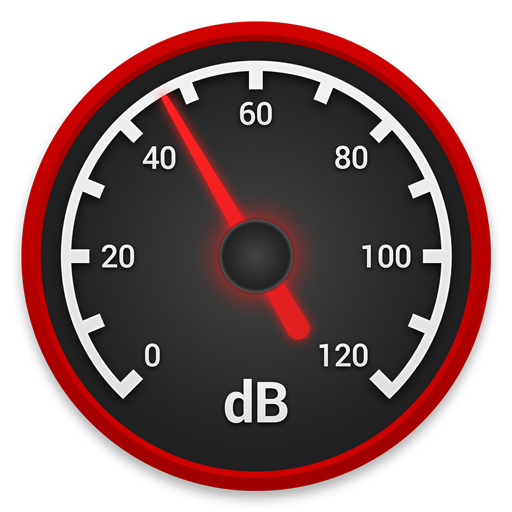Échecs en ligne et hors ligne
Jouez sur PC avec BlueStacks - la plate-forme de jeu Android, approuvée par + 500M de joueurs.
Page Modifiée le: 21 févr. 2025
Play Chess on PC or Mac
Chess is a board game developed by Splend Apps. BlueStacks app player is the best platform to play this Android game on your PC or Mac for an immersive gaming experience.
Immerse yourself in the world of strategic brilliance, accompanied by elegant design, classical music, and exciting gameplay.
A Royal Game
Experience chess like never before.
- Discover fresh twists and surprises in this classic game.
- Play online with opponents worldwide and test your skills.
- Hone your tactics against the computer at various difficulty levels.
Connect and Compete
Play with friends or challenge yourself against the world. Play with your mouse and keyboard using Bluestacks on your PC or laptop.
- Engage in thrilling matches with players across the globe, earning rating points.
- Invite friends to play casual games and enjoy the social aspect of chess.
Enhanced Gameplay
Immerse yourself in a rich and engaging chess experience.
- Enhance the atmosphere with realistic sound effects that bring the game to life.
- Feel the game through subtle vibrations, adding another layer of immersion.
- Choose from 21 unique chess board styles and 16 sets of chess pieces.
Master Your Strategy
Use powerful tools and features to improve your game.
- Visualize legal moves, last moves, possible captures, and more.
- Save time and maintain momentum with premoves.
- Analyze your past moves and learn from your mistakes.
- Access over 3000 game openings with variations for strategic insights.
Jouez à Échecs en ligne et hors ligne sur PC. C'est facile de commencer.
-
Téléchargez et installez BlueStacks sur votre PC
-
Connectez-vous à Google pour accéder au Play Store ou faites-le plus tard
-
Recherchez Échecs en ligne et hors ligne dans la barre de recherche dans le coin supérieur droit
-
Cliquez pour installer Échecs en ligne et hors ligne à partir des résultats de la recherche
-
Connectez-vous à Google (si vous avez ignoré l'étape 2) pour installer Échecs en ligne et hors ligne
-
Cliquez sur l'icône Échecs en ligne et hors ligne sur l'écran d'accueil pour commencer à jouer