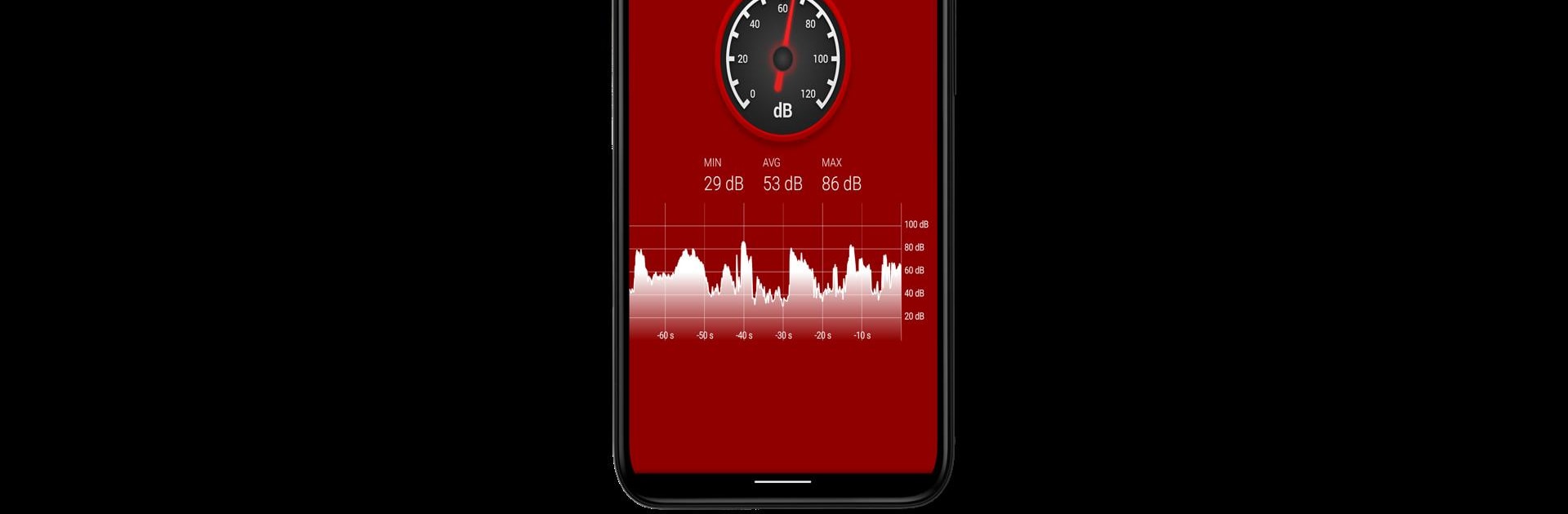
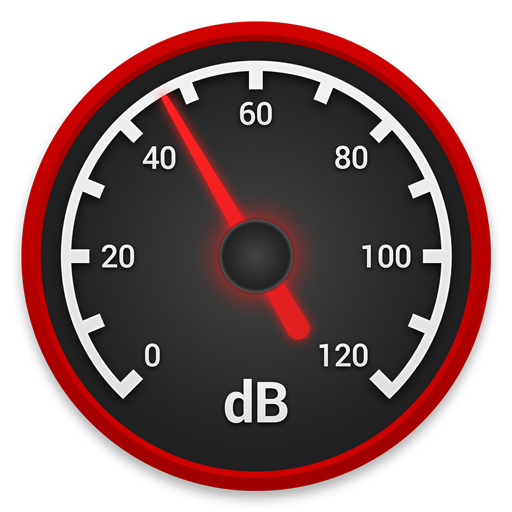
Pengukur Desibel Suara
Mainkan di PC dengan BlueStacks – platform Game-Game Android, dipercaya oleh lebih dari 500 juta gamer.
Halaman Dimodifikasi Aktif: Apr 8, 2025
Run Sound Decibel Meter on PC or Mac
Multitask effortlessly on your PC or Mac as you try out Sound Decibel Meter, a Music & Audio app by Splend Apps on BlueStacks.
About the App
Jump right into measuring sound levels with the Sound Decibel Meter by Splend Apps, designed for all Android users who need to gauge audio environments with ease. This intuitive app leverages your device’s built-in microphone, giving you real-time decibel (dB) readings and displaying them on a dynamic graph. Expect easy navigation and precise sound measurement, perfect for everyone’s needs.
App Features
-
Real-time Sound Measurement
Get accurate decibel readings straight from your smartphone’s microphone. Watch sound levels fluctuate in real-time on a handy visual graph. -
User-Friendly Interface
Navigate easily through the app with a simple, straightforward design. Whether you’re a newbie or an expert at audio measurement, you’ll find this app a breeze to use. -
Hardware Considerations
Keep in mind that there are limitations due to the alignment of most device microphones to human voice ranges, affecting extreme decibel levels.
Experience it effortlessly on your PC with BlueStacks for enhanced performance and convenience.
BlueStacks gives you the much-needed freedom to experience your favorite apps on a bigger screen. Get it now.
Mainkan Pengukur Desibel Suara di PC Mudah saja memulainya.
-
Unduh dan pasang BlueStacks di PC kamu
-
Selesaikan proses masuk Google untuk mengakses Playstore atau lakukan nanti
-
Cari Pengukur Desibel Suara di bilah pencarian di pojok kanan atas
-
Klik untuk menginstal Pengukur Desibel Suara dari hasil pencarian
-
Selesaikan proses masuk Google (jika kamu melewati langkah 2) untuk menginstal Pengukur Desibel Suara
-
Klik ikon Pengukur Desibel Suara di layar home untuk membuka gamenya



