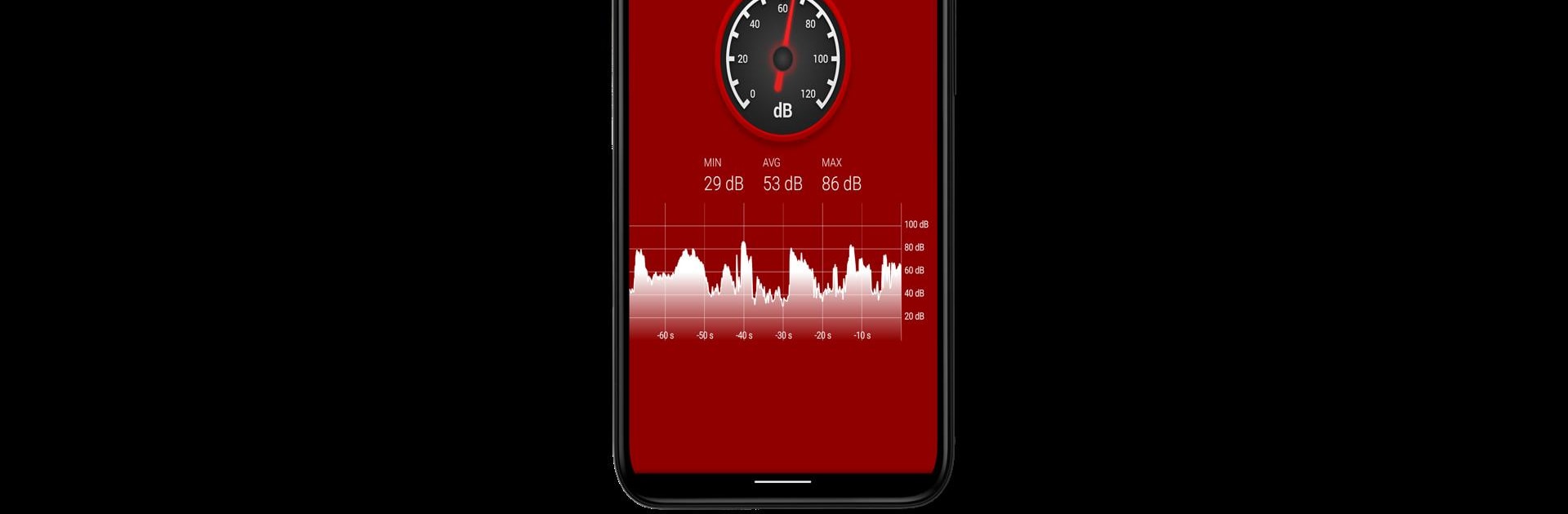
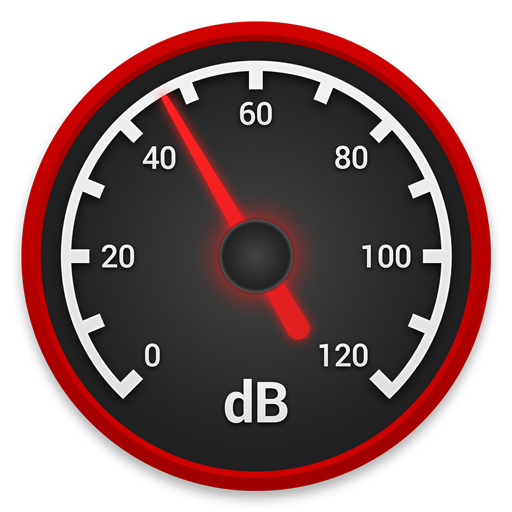
Fonometro Decibel
Gioca su PC con BlueStacks: la piattaforma di gioco Android, considerata affidabile da oltre 500 milioni di giocatori.
Pagina modificata il: 3 dic 2024
Run Sound Decibel Meter on PC or Mac
Multitask effortlessly on your PC or Mac as you try out Sound Decibel Meter, a Music & Audio app by Splend Apps on BlueStacks.
About the App
Jump right into measuring sound levels with the Sound Decibel Meter by Splend Apps, designed for all Android users who need to gauge audio environments with ease. This intuitive app leverages your device’s built-in microphone, giving you real-time decibel (dB) readings and displaying them on a dynamic graph. Expect easy navigation and precise sound measurement, perfect for everyone’s needs.
App Features
-
Real-time Sound Measurement
Get accurate decibel readings straight from your smartphone’s microphone. Watch sound levels fluctuate in real-time on a handy visual graph. -
User-Friendly Interface
Navigate easily through the app with a simple, straightforward design. Whether you’re a newbie or an expert at audio measurement, you’ll find this app a breeze to use. -
Hardware Considerations
Keep in mind that there are limitations due to the alignment of most device microphones to human voice ranges, affecting extreme decibel levels.
Experience it effortlessly on your PC with BlueStacks for enhanced performance and convenience.
BlueStacks gives you the much-needed freedom to experience your favorite apps on a bigger screen. Get it now.
Gioca Fonometro Decibel su PC. È facile iniziare.
-
Scarica e installa BlueStacks sul tuo PC
-
Completa l'accesso a Google per accedere al Play Store o eseguilo in un secondo momento
-
Cerca Fonometro Decibel nella barra di ricerca nell'angolo in alto a destra
-
Fai clic per installare Fonometro Decibel dai risultati della ricerca
-
Completa l'accesso a Google (se hai saltato il passaggio 2) per installare Fonometro Decibel
-
Fai clic sull'icona Fonometro Decibel nella schermata principale per iniziare a giocare



