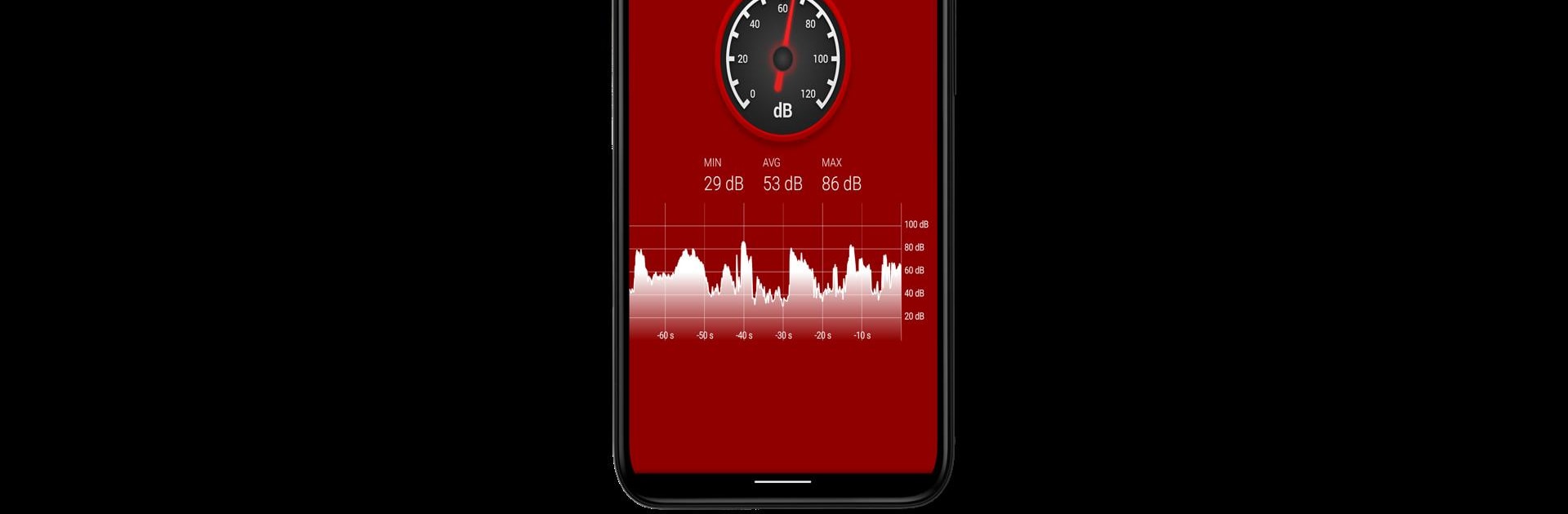
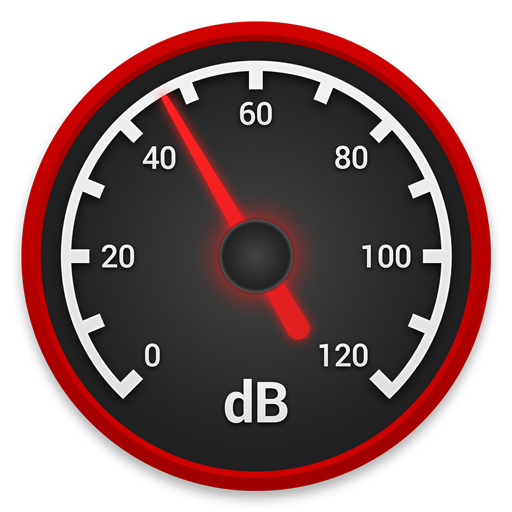
เครื่องวัดเดซิเบลเสียง
เล่นบน PC ผ่าน BlueStacks - Android Gaming Platform ที่ได้รับความไว้วางใจจากเกมเมอร์ 500 ล้านคนทั่วโลก
Page Modified on: Apr 8, 2025
Run Sound Decibel Meter on PC or Mac
Multitask effortlessly on your PC or Mac as you try out Sound Decibel Meter, a Music & Audio app by Splend Apps on BlueStacks.
About the App
Jump right into measuring sound levels with the Sound Decibel Meter by Splend Apps, designed for all Android users who need to gauge audio environments with ease. This intuitive app leverages your device’s built-in microphone, giving you real-time decibel (dB) readings and displaying them on a dynamic graph. Expect easy navigation and precise sound measurement, perfect for everyone’s needs.
App Features
-
Real-time Sound Measurement
Get accurate decibel readings straight from your smartphone’s microphone. Watch sound levels fluctuate in real-time on a handy visual graph. -
User-Friendly Interface
Navigate easily through the app with a simple, straightforward design. Whether you’re a newbie or an expert at audio measurement, you’ll find this app a breeze to use. -
Hardware Considerations
Keep in mind that there are limitations due to the alignment of most device microphones to human voice ranges, affecting extreme decibel levels.
Experience it effortlessly on your PC with BlueStacks for enhanced performance and convenience.
BlueStacks gives you the much-needed freedom to experience your favorite apps on a bigger screen. Get it now.
เล่น เครื่องวัดเดซิเบลเสียง บน PC ได้ง่ายกว่า
-
ดาวน์โหลดและติดตั้ง BlueStacks บน PC ของคุณ
-
ลงชื่อเข้าใช้แอคเคาท์ Google เพื่อเข้าสู่ Play Store หรือทำในภายหลัง
-
ค้นหา เครื่องวัดเดซิเบลเสียง ในช่องค้นหาด้านขวาบนของโปรแกรม
-
คลิกเพื่อติดตั้ง เครื่องวัดเดซิเบลเสียง จากผลการค้นหา
-
ลงชื่อเข้าใช้บัญชี Google Account (หากยังไม่ได้ทำในขั้นที่ 2) เพื่อติดตั้ง เครื่องวัดเดซิเบลเสียง
-
คลิกที่ไอคอน เครื่องวัดเดซิเบลเสียง ในหน้าจอเพื่อเริ่มเล่น



