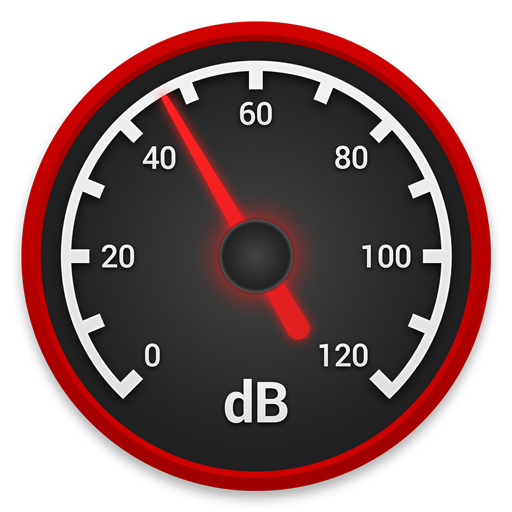제거 프로그램
Tools | Splend Apps
5억명 이상의 게이머가 신뢰하는 안드로이드 게임 플랫폼 BlueStacks으로 PC에서 플레이하세요.
Play Uninstaller on PC
NOTE: This app cannot uninstall system apps
Free and easy to use Uninstaller for Android.
Manage your apps and save memory space on your phone or tablet.
You can delete multiple applications in one go and see more details about each of them.
It's a good habit (from time to time) to delete unused apps that occupy storage and consume other resources (battery and RAM memory).
Features:
• Uninstall apps easily by single click
• Support for remove apps individually or batch uninstall (long press support)
• Display application info: name, version, installation time and size
• Searching apps (also by voice search)
• Sorting by name, size and installation date (ascending and descending)
• Status bar (in notification area) for quick access, which can be switched off in settings
• Option menu with context actions for each app
• Details of the applications
• Search your apps in Google Play
• Create application shortcuts on your home screen
• Information about available memory space
• Usable and user-friendly interface
• Note: system apps can not be uninstalled using this app
About Us
• Visit SplendApps.com: http://splendapps.com/
• Our Privacy Policy: http://splendapps.com/privacy-policy
• Contact Us: http://splendapps.com/contact-us
Follow Us
• Facebook: https://www.facebook.com/SplendApps/
• Instagram: https://www.instagram.com/splendapps/
• Twitter: https://twitter.com/SplendApps
Free and easy to use Uninstaller for Android.
Manage your apps and save memory space on your phone or tablet.
You can delete multiple applications in one go and see more details about each of them.
It's a good habit (from time to time) to delete unused apps that occupy storage and consume other resources (battery and RAM memory).
Features:
• Uninstall apps easily by single click
• Support for remove apps individually or batch uninstall (long press support)
• Display application info: name, version, installation time and size
• Searching apps (also by voice search)
• Sorting by name, size and installation date (ascending and descending)
• Status bar (in notification area) for quick access, which can be switched off in settings
• Option menu with context actions for each app
• Details of the applications
• Search your apps in Google Play
• Create application shortcuts on your home screen
• Information about available memory space
• Usable and user-friendly interface
• Note: system apps can not be uninstalled using this app
About Us
• Visit SplendApps.com: http://splendapps.com/
• Our Privacy Policy: http://splendapps.com/privacy-policy
• Contact Us: http://splendapps.com/contact-us
Follow Us
• Facebook: https://www.facebook.com/SplendApps/
• Instagram: https://www.instagram.com/splendapps/
• Twitter: https://twitter.com/SplendApps
PC에서 제거 프로그램 플레이해보세요.
-
BlueStacks 다운로드하고 설치
-
Google Play 스토어에 로그인 하기(나중에 진행가능)
-
오른쪽 상단 코너에 제거 프로그램 검색
-
검색 결과 중 제거 프로그램 선택하여 설치
-
구글 로그인 진행(만약 2단계를 지나갔을 경우) 후 제거 프로그램 설치
-
메인 홈화면에서 제거 프로그램 선택하여 실행