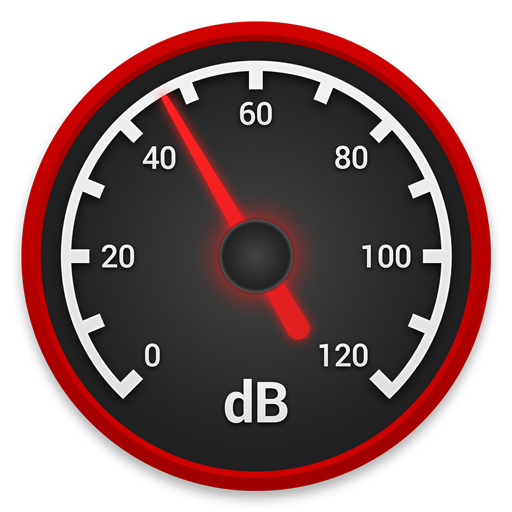ถอนการติดตั้ง
เล่นบน PC ผ่าน BlueStacks - Android Gaming Platform ที่ได้รับความไว้วางใจจากเกมเมอร์ 500 ล้านคนทั่วโลก
Page Modified on: 3 ธ.ค. 2567
Play Uninstaller on PC
Free and easy to use Uninstaller for Android.
Manage your apps and save memory space on your phone or tablet.
You can delete multiple applications in one go and see more details about each of them.
It's a good habit (from time to time) to delete unused apps that occupy storage and consume other resources (battery and RAM memory).
Features:
• Uninstall apps easily by single click
• Support for remove apps individually or batch uninstall (long press support)
• Display application info: name, version, installation time and size
• Searching apps (also by voice search)
• Sorting by name, size and installation date (ascending and descending)
• Status bar (in notification area) for quick access, which can be switched off in settings
• Option menu with context actions for each app
• Details of the applications
• Search your apps in Google Play
• Create application shortcuts on your home screen
• Information about available memory space
• Usable and user-friendly interface
• Note: system apps can not be uninstalled using this app
About Us
• Visit SplendApps.com: http://splendapps.com/
• Our Privacy Policy: http://splendapps.com/privacy-policy
• Contact Us: http://splendapps.com/contact-us
Follow Us
• Facebook: https://www.facebook.com/SplendApps/
• Instagram: https://www.instagram.com/splendapps/
• Twitter: https://twitter.com/SplendApps
เล่น ถอนการติดตั้ง บน PC ได้ง่ายกว่า
-
ดาวน์โหลดและติดตั้ง BlueStacks บน PC ของคุณ
-
ลงชื่อเข้าใช้แอคเคาท์ Google เพื่อเข้าสู่ Play Store หรือทำในภายหลัง
-
ค้นหา ถอนการติดตั้ง ในช่องค้นหาด้านขวาบนของโปรแกรม
-
คลิกเพื่อติดตั้ง ถอนการติดตั้ง จากผลการค้นหา
-
ลงชื่อเข้าใช้บัญชี Google Account (หากยังไม่ได้ทำในขั้นที่ 2) เพื่อติดตั้ง ถอนการติดตั้ง
-
คลิกที่ไอคอน ถอนการติดตั้ง ในหน้าจอเพื่อเริ่มเล่น