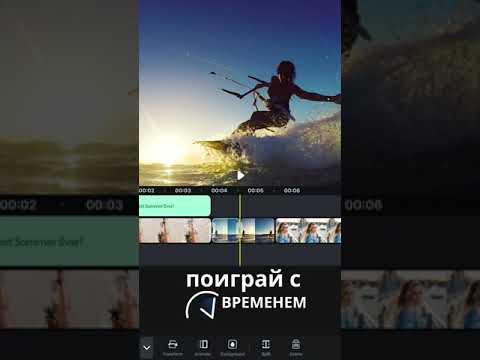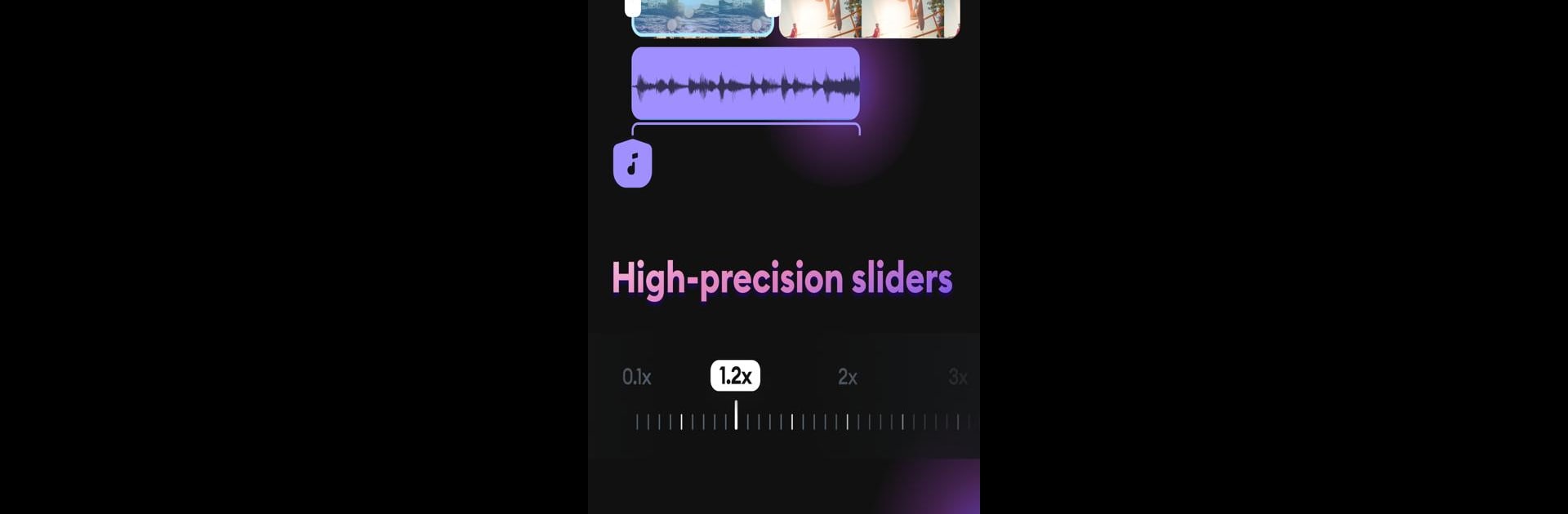

Splice - видео редактор
Играйте на ПК с BlueStacks – игровой платформе для приложений на Android. Нас выбирают более 500 млн. игроков.
Страница изменена: Sep 27, 2024
Run Splice - Video Editor & Maker on PC or Mac
Upgrade your experience. Try Splice – Video Editor & Maker, the fantastic Video Players & Editors app from Bending Spoons, from the comfort of your laptop, PC, or Mac, only on BlueStacks.
About the App
Ever wondered how to elevate your phone’s video editing capabilities to a professional level? Discover Splice – Video Editor & Maker by Bending Spoons! This intuitive app lets you trim clips, add music, and adjust speed effortlessly. Whether you’re aiming for stunning movie edits or simple slideshows, the app makes it all possible with just a few taps.
App Features
Complete Movie Maker: Editing Made Simple
– Seamlessly trim, cut, and merge video clips and photos.
– Speed up or slow down footage with ease.
– Pick from 400+ songs to add perfect musical touches.
– Overlay titles and text for that extra flair.
Professional Video Maker and Editor App
– Effortlessly import and arrange media in the intuitive timeline.
– Split videos, join clips, and create montages or slideshows.
– Tailor videos to fit social media formats like Instagram and TikTok.
Video Making with Speed Effects
– Use slow motion or fast motion effects to stand out.
– Capture your audience with timelapse and hyperlapse options.
Pick the Perfect Soundtrack
– Access a vast library of free music; expertly mix audio tracks.
– Adjust sound levels for the perfect audio balance.
Add Custom Text
– Personalize videos using diverse font choices and effects.
– Engage followers with text overlays in your creative projects.
Share & Save Your Video
– Export in high quality and adapt to various social media formats.
– Easily share on platforms like YouTube, Instagram, and TikTok.
Big screen. Bigger performance. Use BlueStacks on your PC or Mac to run your favorite apps.
Играйте в игру Splice - видео редактор на ПК. Это легко и просто.
-
Скачайте и установите BlueStacks на ПК.
-
Войдите в аккаунт Google, чтобы получить доступ к Google Play, или сделайте это позже.
-
В поле поиска, которое находится в правой части экрана, введите название игры – Splice - видео редактор.
-
Среди результатов поиска найдите игру Splice - видео редактор и нажмите на кнопку "Установить".
-
Завершите авторизацию в Google (если вы пропустили этот шаг в начале) и установите игру Splice - видео редактор.
-
Нажмите на ярлык игры Splice - видео редактор на главном экране, чтобы начать играть.