
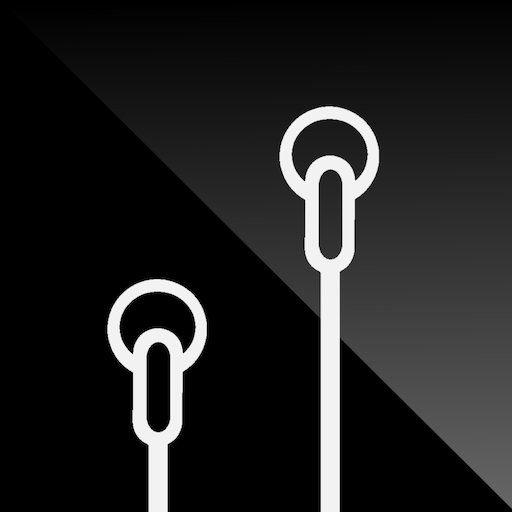
SplitCloud Double Music - Play two songs at once
음악/오디오 | Giulio Dellorbo
5억명 이상의 게이머가 신뢰하는 안드로이드 게임 플랫폼 BlueStacks으로 PC에서 플레이하세요.
Play SplitCloud Double Music - Play two songs at once on PC
SplitCloud is the only streaming music player that lets you share your headphones and listen to two different songs at once!
If you ever had to share headphones with a friend or partner, this app is for you!
Access all SoundCloud® music plus all the songs saved on your device Music Library.
All the Features:
✔️ Search for any song or user profile from SoundCloud®
✔️ Search and listen to all songs and albums stored in your phone
✔️ Listen to thousands online radios worldwide for every genre
✔️ Offline Mode to keep listening to your saved music without a data connection
✔️ Preview any song by pressing and holding gesture
✔️ Explore Popular and Trending Charts and discover more music
✔️ Use SplitCloud as a regular music player when you don't need to share
✔️ Independently adjustable volumes for each player
✔️Shuffle and repeat your songs
✔️ Save songs to your favorites playlist for each player
✔️ Save your favorite playlist to your SoundCloud account
✔️ Invert audio channels to invert the R / L channel output when using split mode.
✔️ Browse a selection of popular playlists perfect for every mood.
✔️ Get suggested tracks based on the song you are listening
With Offline listening functionality, you can listen to your favorites songs on a plane or on the underground.
To keep updated follow us on our social accounts:
Instagram: https://instagram.com/splitcloud_app/
Twitter: https://twitter.com/splitcloudapp
Website: www.splitcloud-app.com
Enjoy two music players in one smartphone and play two songs at the same time!
If you ever had to share headphones with a friend or partner, this app is for you!
Access all SoundCloud® music plus all the songs saved on your device Music Library.
All the Features:
✔️ Search for any song or user profile from SoundCloud®
✔️ Search and listen to all songs and albums stored in your phone
✔️ Listen to thousands online radios worldwide for every genre
✔️ Offline Mode to keep listening to your saved music without a data connection
✔️ Preview any song by pressing and holding gesture
✔️ Explore Popular and Trending Charts and discover more music
✔️ Use SplitCloud as a regular music player when you don't need to share
✔️ Independently adjustable volumes for each player
✔️Shuffle and repeat your songs
✔️ Save songs to your favorites playlist for each player
✔️ Save your favorite playlist to your SoundCloud account
✔️ Invert audio channels to invert the R / L channel output when using split mode.
✔️ Browse a selection of popular playlists perfect for every mood.
✔️ Get suggested tracks based on the song you are listening
With Offline listening functionality, you can listen to your favorites songs on a plane or on the underground.
To keep updated follow us on our social accounts:
Instagram: https://instagram.com/splitcloud_app/
Twitter: https://twitter.com/splitcloudapp
Website: www.splitcloud-app.com
Enjoy two music players in one smartphone and play two songs at the same time!
PC에서 SplitCloud Double Music - Play two songs at once 플레이해보세요.
-
BlueStacks 다운로드하고 설치
-
Google Play 스토어에 로그인 하기(나중에 진행가능)
-
오른쪽 상단 코너에 SplitCloud Double Music - Play two songs at once 검색
-
검색 결과 중 SplitCloud Double Music - Play two songs at once 선택하여 설치
-
구글 로그인 진행(만약 2단계를 지나갔을 경우) 후 SplitCloud Double Music - Play two songs at once 설치
-
메인 홈화면에서 SplitCloud Double Music - Play two songs at once 선택하여 실행



