
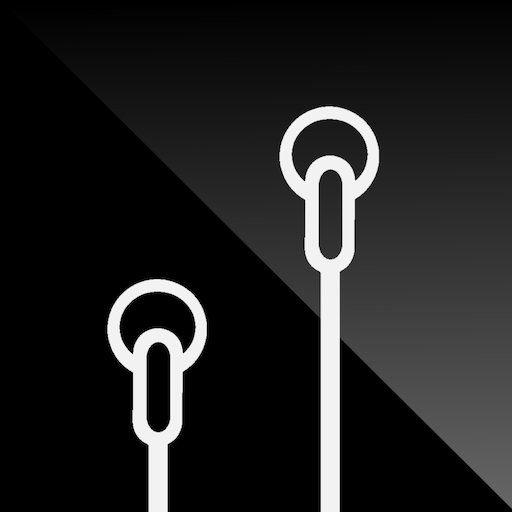
SplitCloud Double Music - Play two songs at once
Играйте на ПК с BlueStacks – игровой платформе для приложений на Android. Нас выбирают более 500 млн. игроков.
Страница изменена: 11 января 2020 г.
Play SplitCloud Double Music - Play two songs at once on PC
If you ever had to share headphones with a friend or partner, this app is for you!
Access all SoundCloud® music plus all the songs saved on your device Music Library.
All the Features:
✔️ Search for any song or user profile from SoundCloud®
✔️ Search and listen to all songs and albums stored in your phone
✔️ Listen to thousands online radios worldwide for every genre
✔️ Offline Mode to keep listening to your saved music without a data connection
✔️ Preview any song by pressing and holding gesture
✔️ Explore Popular and Trending Charts and discover more music
✔️ Use SplitCloud as a regular music player when you don't need to share
✔️ Independently adjustable volumes for each player
✔️Shuffle and repeat your songs
✔️ Save songs to your favorites playlist for each player
✔️ Save your favorite playlist to your SoundCloud account
✔️ Invert audio channels to invert the R / L channel output when using split mode.
✔️ Browse a selection of popular playlists perfect for every mood.
✔️ Get suggested tracks based on the song you are listening
With Offline listening functionality, you can listen to your favorites songs on a plane or on the underground.
To keep updated follow us on our social accounts:
Instagram: https://instagram.com/splitcloud_app/
Twitter: https://twitter.com/splitcloudapp
Website: www.splitcloud-app.com
Enjoy two music players in one smartphone and play two songs at the same time!
Играйте в игру SplitCloud Double Music - Play two songs at once на ПК. Это легко и просто.
-
Скачайте и установите BlueStacks на ПК.
-
Войдите в аккаунт Google, чтобы получить доступ к Google Play, или сделайте это позже.
-
В поле поиска, которое находится в правой части экрана, введите название игры – SplitCloud Double Music - Play two songs at once.
-
Среди результатов поиска найдите игру SplitCloud Double Music - Play two songs at once и нажмите на кнопку "Установить".
-
Завершите авторизацию в Google (если вы пропустили этот шаг в начале) и установите игру SplitCloud Double Music - Play two songs at once.
-
Нажмите на ярлык игры SplitCloud Double Music - Play two songs at once на главном экране, чтобы начать играть.



