
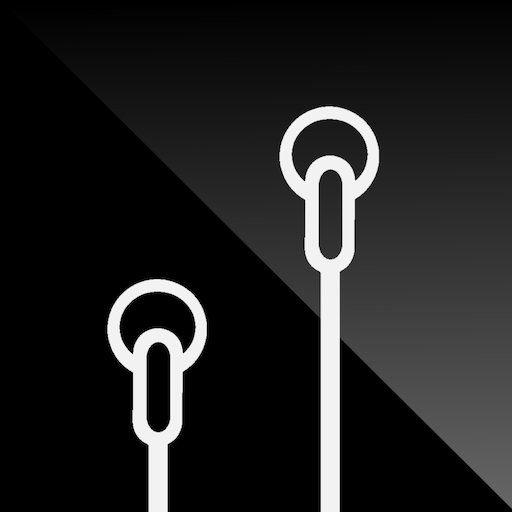
SplitCloud Double Music - Play two songs at once
音乐与音频 | Giulio Dellorbo
在電腦上使用BlueStacks –受到5億以上的遊戲玩家所信任的Android遊戲平台。
Play SplitCloud Double Music - Play two songs at once on PC
SplitCloud is the only streaming music player that lets you share your headphones and listen to two different songs at once!
If you ever had to share headphones with a friend or partner, this app is for you!
Access all SoundCloud® music plus all the songs saved on your device Music Library.
All the Features:
✔️ Search for any song or user profile from SoundCloud®
✔️ Search and listen to all songs and albums stored in your phone
✔️ Listen to thousands online radios worldwide for every genre
✔️ Offline Mode to keep listening to your saved music without a data connection
✔️ Preview any song by pressing and holding gesture
✔️ Explore Popular and Trending Charts and discover more music
✔️ Use SplitCloud as a regular music player when you don't need to share
✔️ Independently adjustable volumes for each player
✔️Shuffle and repeat your songs
✔️ Save songs to your favorites playlist for each player
✔️ Save your favorite playlist to your SoundCloud account
✔️ Invert audio channels to invert the R / L channel output when using split mode.
✔️ Browse a selection of popular playlists perfect for every mood.
✔️ Get suggested tracks based on the song you are listening
With Offline listening functionality, you can listen to your favorites songs on a plane or on the underground.
To keep updated follow us on our social accounts:
Instagram: https://instagram.com/splitcloud_app/
Twitter: https://twitter.com/splitcloudapp
Website: www.splitcloud-app.com
Enjoy two music players in one smartphone and play two songs at the same time!
If you ever had to share headphones with a friend or partner, this app is for you!
Access all SoundCloud® music plus all the songs saved on your device Music Library.
All the Features:
✔️ Search for any song or user profile from SoundCloud®
✔️ Search and listen to all songs and albums stored in your phone
✔️ Listen to thousands online radios worldwide for every genre
✔️ Offline Mode to keep listening to your saved music without a data connection
✔️ Preview any song by pressing and holding gesture
✔️ Explore Popular and Trending Charts and discover more music
✔️ Use SplitCloud as a regular music player when you don't need to share
✔️ Independently adjustable volumes for each player
✔️Shuffle and repeat your songs
✔️ Save songs to your favorites playlist for each player
✔️ Save your favorite playlist to your SoundCloud account
✔️ Invert audio channels to invert the R / L channel output when using split mode.
✔️ Browse a selection of popular playlists perfect for every mood.
✔️ Get suggested tracks based on the song you are listening
With Offline listening functionality, you can listen to your favorites songs on a plane or on the underground.
To keep updated follow us on our social accounts:
Instagram: https://instagram.com/splitcloud_app/
Twitter: https://twitter.com/splitcloudapp
Website: www.splitcloud-app.com
Enjoy two music players in one smartphone and play two songs at the same time!
在電腦上遊玩SplitCloud Double Music - Play two songs at once . 輕易上手.
-
在您的電腦上下載並安裝BlueStacks
-
完成Google登入後即可訪問Play商店,或等你需要訪問Play商店十再登入
-
在右上角的搜索欄中尋找 SplitCloud Double Music - Play two songs at once
-
點擊以從搜索結果中安裝 SplitCloud Double Music - Play two songs at once
-
完成Google登入(如果您跳過了步驟2),以安裝 SplitCloud Double Music - Play two songs at once
-
在首頁畫面中點擊 SplitCloud Double Music - Play two songs at once 圖標來啟動遊戲



