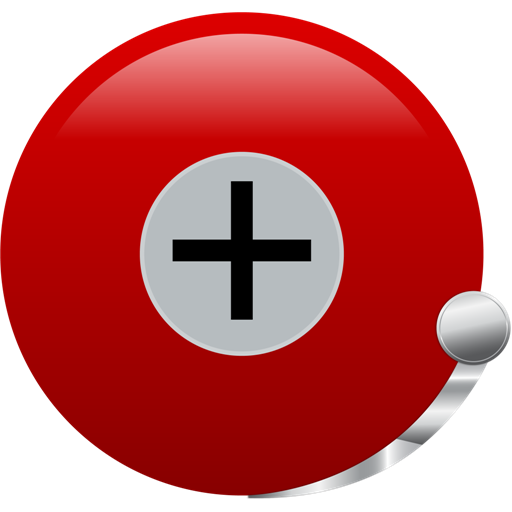AlarmDroid (alarm clock)
العب على الكمبيوتر الشخصي مع BlueStacks - نظام أندرويد للألعاب ، موثوق به من قبل أكثر من 500 مليون لاعب.
تم تعديل الصفحة في: 19 أكتوبر 2019
Play AlarmDroid (alarm clock) on PC
The new 2.0 version brings the new Material Design, plenty of new themes, a beautiful new time picker, and overall performance improvements.
+ Sensor features
Still wanna snooze a while? Just turn the phone over again!
+ Customizable speaking clock
Tells you the time, the day, and weather conditions!
+ Obstacles
Unable to get going in the morning? Enable obstacles that have to be solved before the alarm finally stops!
The development of this app is supported by advertisements.
If you do not feel well with advertisements, you can purchase the "ad-free" addon in the app.
العب AlarmDroid (alarm clock) على جهاز الكمبيوتر. من السهل البدء.
-
قم بتنزيل BlueStacks وتثبيته على جهاز الكمبيوتر الخاص بك
-
أكمل تسجيل الدخول إلى Google للوصول إلى متجر Play ، أو قم بذلك لاحقًا
-
ابحث عن AlarmDroid (alarm clock) في شريط البحث أعلى الزاوية اليمنى
-
انقر لتثبيت AlarmDroid (alarm clock) من نتائج البحث
-
أكمل تسجيل الدخول إلى Google (إذا تخطيت الخطوة 2) لتثبيت AlarmDroid (alarm clock)
-
انقر على أيقونة AlarmDroid (alarm clock) على الشاشة الرئيسية لبدء اللعب