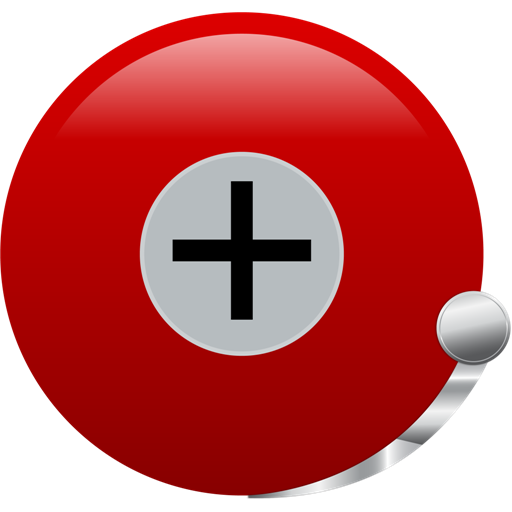AlarmDroid (alarm clock)
工具 | smart software
在電腦上使用BlueStacks –受到5億以上的遊戲玩家所信任的Android遊戲平台。
Play AlarmDroid (alarm clock) on PC
The powerful, yet simple alarm clock app for Android.
The new 2.0 version brings the new Material Design, plenty of new themes, a beautiful new time picker, and overall performance improvements.
+ Sensor features
Still wanna snooze a while? Just turn the phone over again!
+ Customizable speaking clock
Tells you the time, the day, and weather conditions!
+ Obstacles
Unable to get going in the morning? Enable obstacles that have to be solved before the alarm finally stops!
The new 2.0 version brings the new Material Design, plenty of new themes, a beautiful new time picker, and overall performance improvements.
+ Sensor features
Still wanna snooze a while? Just turn the phone over again!
+ Customizable speaking clock
Tells you the time, the day, and weather conditions!
+ Obstacles
Unable to get going in the morning? Enable obstacles that have to be solved before the alarm finally stops!
The development of this app is supported by advertisements.
If you do not feel well with advertisements, you can purchase the "ad-free" addon in the app.
在電腦上遊玩AlarmDroid (alarm clock) . 輕易上手.
-
在您的電腦上下載並安裝BlueStacks
-
完成Google登入後即可訪問Play商店,或等你需要訪問Play商店十再登入
-
在右上角的搜索欄中尋找 AlarmDroid (alarm clock)
-
點擊以從搜索結果中安裝 AlarmDroid (alarm clock)
-
完成Google登入(如果您跳過了步驟2),以安裝 AlarmDroid (alarm clock)
-
在首頁畫面中點擊 AlarmDroid (alarm clock) 圖標來啟動遊戲