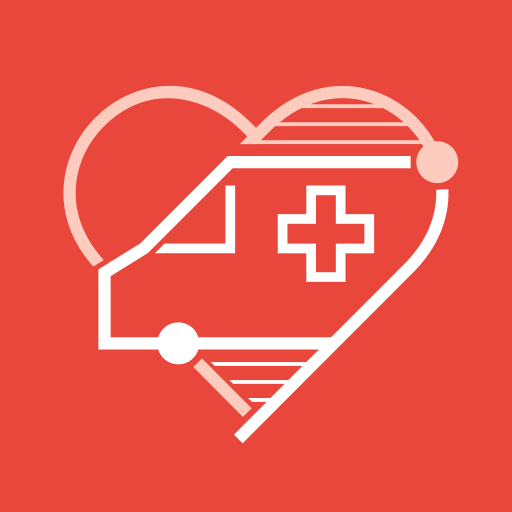Spok Go
Play on PC with BlueStacks – the Android Gaming Platform, trusted by 500M+ gamers.
Page Modified on: September 13, 2019
Play Spok Go on PC
Spok Go and Spok Mobile are part of the Spok Care Connect Platform. Most customers are still using Spok Mobile. However, if your organization has already converted to Spok Go, please download Spok Go.
More than secure texting, Spok Go™ is a secure clinical communication and collaboration application linking users to the Spok Care Connect® platform allowing caregivers to collaborate more efficiently than ever. By connecting you to your hospital directory, Spok Go saves you time by giving you access to the people and groups when every second counts.
Spok Go can also help clinicians manage their daily alerts from clinical systems to best prioritize and respond to key events.
Secure and encrypted.
Play Spok Go on PC. It’s easy to get started.
-
Download and install BlueStacks on your PC
-
Complete Google sign-in to access the Play Store, or do it later
-
Look for Spok Go in the search bar at the top right corner
-
Click to install Spok Go from the search results
-
Complete Google sign-in (if you skipped step 2) to install Spok Go
-
Click the Spok Go icon on the home screen to start playing