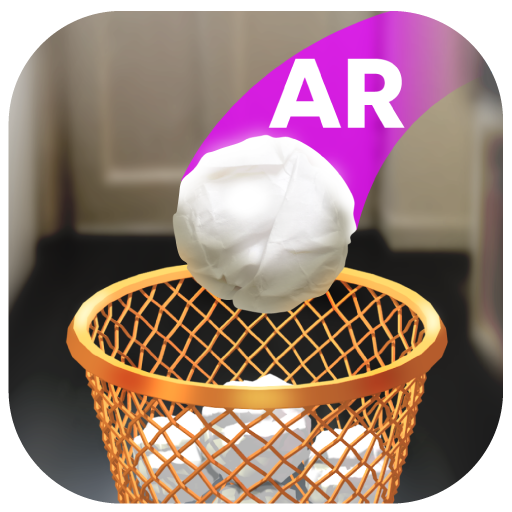Bubble Explode : Pop and Shoot
Gioca su PC con BlueStacks: la piattaforma di gioco Android, considerata affidabile da oltre 500 milioni di giocatori.
Pagina modificata il: 10 nov 2023
Play Bubble Explode - Pop & Shoot on PC or Mac
Bubble Explode – Pop & Shoot is a Puzzle Game developed by Spooky House Studios UG (haftungsbeschraenkt). BlueStacks app player is the best platform to play this Android Game on your PC or Mac for an immersive Android experience.
Download Bubble Explode – Pop & Shoot on PC with BlueStacks and take your Bubble Exploding experience to the next level. With nice animations, bonuses, global online scoreboards, and original game modes, you’ll have endless hours of bubble-popping fun.
Bubble Explode has already made a splash as the Top 1 free App in the UK, Canada, Netherlands, Russia, and the Top 5 free apps in the USA, Australia, Germany, France, Italy, Spain, and many other countries. It’s a game that has captured the attention of players worldwide.
Featuring chain reaction bubble explosions and slick animations, Bubble Explode offers 15 different game modes to keep you entertained. From Classic and Chill Out to Bubble Invasion, Bubble Shootix, Swapper, Power of Two, Critical Mass, Turn By Turn, Gravity, and Classic Blitz, there’s a mode for every mood.
Enjoy the bonuses for exploding bubble groups of nice shapes such as squares, lines, corners, and more. You can even personalize your gaming experience with colored and Black & White skins that are included.
You won’t just be popping bubbles in isolation. Compete against players from around the world with online scores that add an element of challenge and excitement.
Download Bubble Explode – Pop & Shoot on PC with BlueStacks and get ready to immerse yourself in the addictive world of bubble-popping fun. It’s time to take your Bubble Exploding experience to the next level!
Gioca Bubble Explode : Pop and Shoot su PC. È facile iniziare.
-
Scarica e installa BlueStacks sul tuo PC
-
Completa l'accesso a Google per accedere al Play Store o eseguilo in un secondo momento
-
Cerca Bubble Explode : Pop and Shoot nella barra di ricerca nell'angolo in alto a destra
-
Fai clic per installare Bubble Explode : Pop and Shoot dai risultati della ricerca
-
Completa l'accesso a Google (se hai saltato il passaggio 2) per installare Bubble Explode : Pop and Shoot
-
Fai clic sull'icona Bubble Explode : Pop and Shoot nella schermata principale per iniziare a giocare