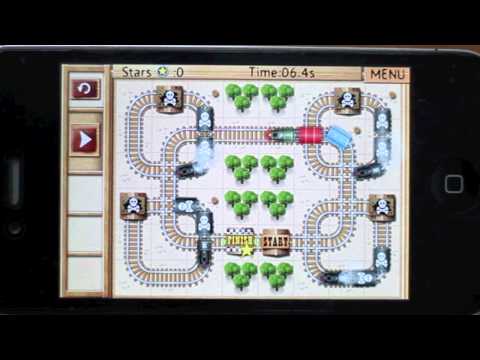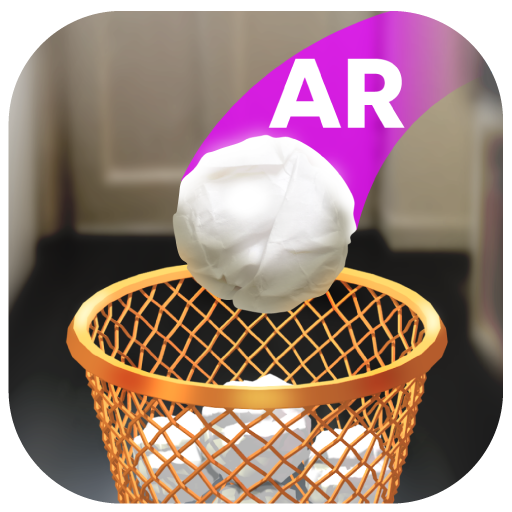Rail Maze : Train puzzler
Jouez sur PC avec BlueStacks - la plate-forme de jeu Android, approuvée par + 500M de joueurs.
Page Modifiée le: 17 oct. 2023
Play Rail Maze : Train puzzler on PC or Mac
Rail Maze : Train puzzler is a Puzzle Game developed by Spooky House Studios UG (haftungsbeschraenkt). BlueStacks app player is the best platform to play this Android Game on your PC or Mac for an immersive Android experience.
Download Rail Maze : Train puzzler on PC with BlueStacks and embark on an exciting puzzle-solving adventure like no other! Solve over 100 challenging and unique puzzles, construct intricate railroads, detonate bombs to clear obstacles, and outsmart pirates who will stop at nothing to ruin your plans. This new and one-of-a-kind puzzle game guarantees hours of fun and entertainment!
Rail Maze boasts an impressive array of features that will keep you hooked for hours on end. With over 100 puzzles to solve, you’ll never run out of brain-teasing challenges. Navigate through tunnels, strategically place and detonate bombs, and beware of pirate trains trying to throw you off track. Watch as your trains grow longer and conquer the most complex puzzles in the thrilling Labyrinth and Longest Railroad game modes or play with speed and agility in the action-packed Build Railroad and Snake game modes.
Don’t just take our word for it – Rail Maze has received rave reviews from top gaming publications. PocketGamer.com praised its honed and cowboy-like art style, while Gamezebo.com recognized it as one of the hottest casual games of the moment, with thousands of downloads. App Advice.com declared it a must-play for puzzle game enthusiasts.
Download Rail Maze : Train puzzler on PC with BlueStacks and immerse yourself in a world of mind-bending puzzles and exhilarating railroad adventures!
Jouez à Rail Maze : Train puzzler sur PC. C'est facile de commencer.
-
Téléchargez et installez BlueStacks sur votre PC
-
Connectez-vous à Google pour accéder au Play Store ou faites-le plus tard
-
Recherchez Rail Maze : Train puzzler dans la barre de recherche dans le coin supérieur droit
-
Cliquez pour installer Rail Maze : Train puzzler à partir des résultats de la recherche
-
Connectez-vous à Google (si vous avez ignoré l'étape 2) pour installer Rail Maze : Train puzzler
-
Cliquez sur l'icône Rail Maze : Train puzzler sur l'écran d'accueil pour commencer à jouer