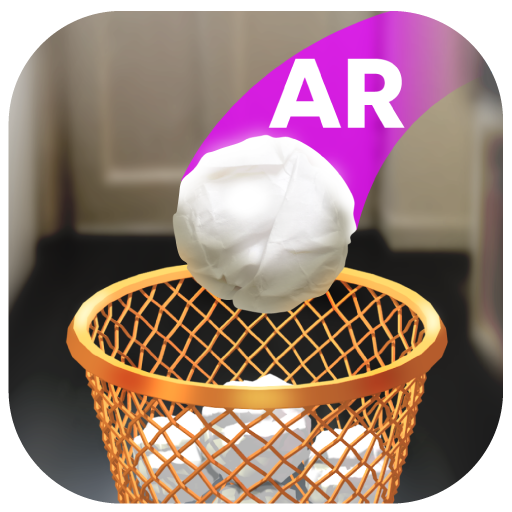You Sunk - Submarine Attack
Jouez sur PC avec BlueStacks - la plate-forme de jeu Android, approuvée par + 500M de joueurs.
Page Modifiée le: 12 déc. 2023
Play You Sunk - Submarine Attack on PC or Mac
You Sunk – Submarine Attack is an Action Game developed by Spooky House Studios UG (haftungsbeschraenkt). BlueStacks app player is the best platform to play this Android Game on your PC or Mac for an immersive Android experience.
Download You Sunk – Submarine Attack on PC with BlueStacks and become the captain of a submarine on a secret mission behind enemy lines. Your objective is clear: sink all battleships while avoiding friendly ships and enemy torpedoes. With a range of powerful weapons at your disposal, including torpedoes, auto-guiding torpedoes, auto-guiding rockets, electromagnetic impulses, and nuclear rockets, you have the tools to dominate the seas.
Get ready to dive into the depths of danger and lead a submarine on a top-secret mission. As the captain, you’ll navigate through treacherous waters behind enemy lines, facing off against hostile forces and deadly creatures lurking beneath the surface. Use your strategic skills to outmaneuver enemies, collect valuable resources, and uncover hidden secrets.
But it’s not just about firepower. Strategy is key, and you’ll have to choose the perfect time setting for your mission: night, dawn, or day. Each time setting presents its own challenges, adding an extra layer of excitement to the game.
To ensure your success, you can upgrade both the armor shield of your submarine and the speed of your torpedoes. With each upgrade, your chances of defeating the enemies and winning the war increase.
Download You Sunk – Submarine Attack on PC with BlueStacks and dive into a thrilling underwater adventure where your tactical skills will be put to the ultimate test. Sink battleships, outsmart your enemies, and emerge as the victorious captain of the seas. Are you ready to lead your submarine to victory?
Jouez à You Sunk - Submarine Attack sur PC. C'est facile de commencer.
-
Téléchargez et installez BlueStacks sur votre PC
-
Connectez-vous à Google pour accéder au Play Store ou faites-le plus tard
-
Recherchez You Sunk - Submarine Attack dans la barre de recherche dans le coin supérieur droit
-
Cliquez pour installer You Sunk - Submarine Attack à partir des résultats de la recherche
-
Connectez-vous à Google (si vous avez ignoré l'étape 2) pour installer You Sunk - Submarine Attack
-
Cliquez sur l'icône You Sunk - Submarine Attack sur l'écran d'accueil pour commencer à jouer