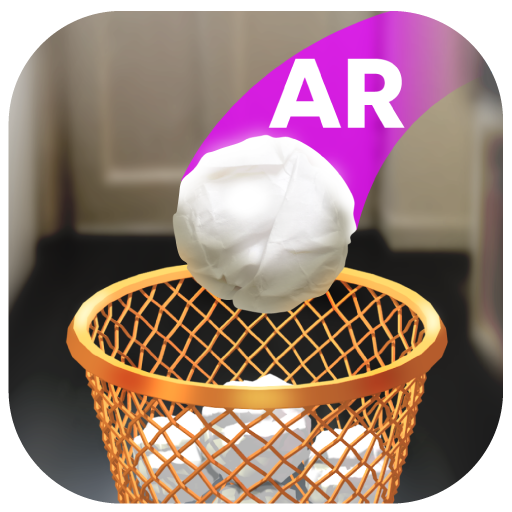You Sunk - Submarine Attack
Gioca su PC con BlueStacks: la piattaforma di gioco Android, considerata affidabile da oltre 500 milioni di giocatori.
Pagina modificata il: 12 dic 2023
Play You Sunk - Submarine Attack on PC or Mac
You Sunk – Submarine Attack is an Action Game developed by Spooky House Studios UG (haftungsbeschraenkt). BlueStacks app player is the best platform to play this Android Game on your PC or Mac for an immersive Android experience.
Download You Sunk – Submarine Attack on PC with BlueStacks and become the captain of a submarine on a secret mission behind enemy lines. Your objective is clear: sink all battleships while avoiding friendly ships and enemy torpedoes. With a range of powerful weapons at your disposal, including torpedoes, auto-guiding torpedoes, auto-guiding rockets, electromagnetic impulses, and nuclear rockets, you have the tools to dominate the seas.
Get ready to dive into the depths of danger and lead a submarine on a top-secret mission. As the captain, you’ll navigate through treacherous waters behind enemy lines, facing off against hostile forces and deadly creatures lurking beneath the surface. Use your strategic skills to outmaneuver enemies, collect valuable resources, and uncover hidden secrets.
But it’s not just about firepower. Strategy is key, and you’ll have to choose the perfect time setting for your mission: night, dawn, or day. Each time setting presents its own challenges, adding an extra layer of excitement to the game.
To ensure your success, you can upgrade both the armor shield of your submarine and the speed of your torpedoes. With each upgrade, your chances of defeating the enemies and winning the war increase.
Download You Sunk – Submarine Attack on PC with BlueStacks and dive into a thrilling underwater adventure where your tactical skills will be put to the ultimate test. Sink battleships, outsmart your enemies, and emerge as the victorious captain of the seas. Are you ready to lead your submarine to victory?
Gioca You Sunk - Submarine Attack su PC. È facile iniziare.
-
Scarica e installa BlueStacks sul tuo PC
-
Completa l'accesso a Google per accedere al Play Store o eseguilo in un secondo momento
-
Cerca You Sunk - Submarine Attack nella barra di ricerca nell'angolo in alto a destra
-
Fai clic per installare You Sunk - Submarine Attack dai risultati della ricerca
-
Completa l'accesso a Google (se hai saltato il passaggio 2) per installare You Sunk - Submarine Attack
-
Fai clic sull'icona You Sunk - Submarine Attack nella schermata principale per iniziare a giocare