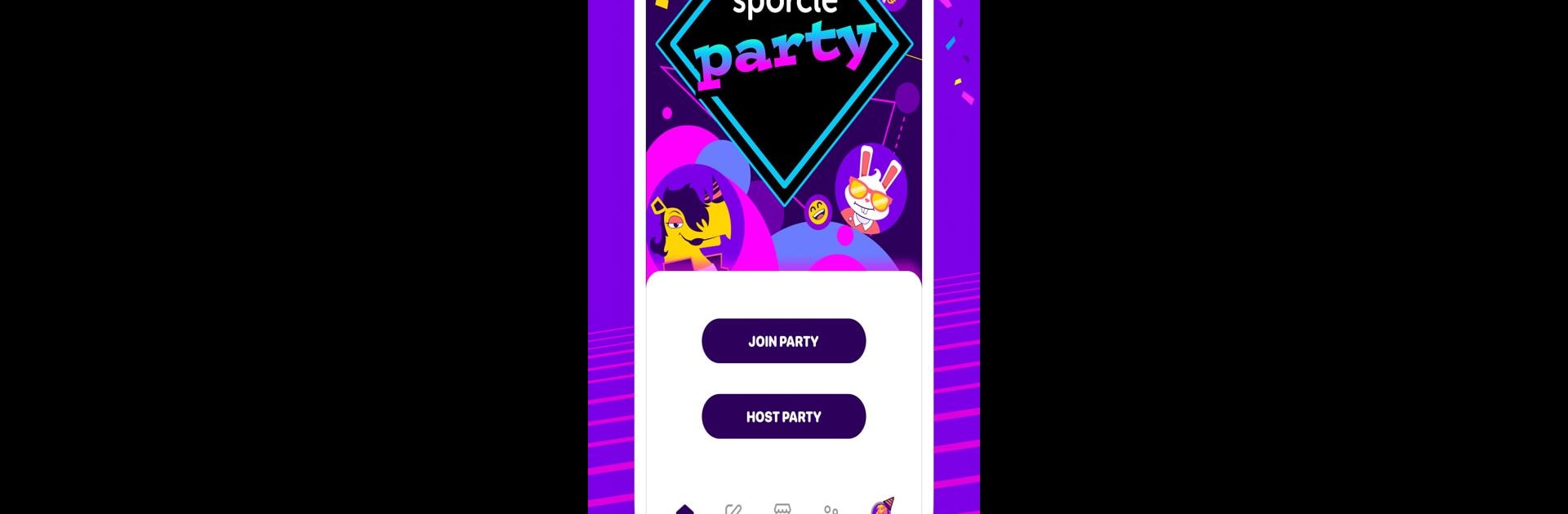

Sporcle Party: Social Trivia
Spiele auf dem PC mit BlueStacks - der Android-Gaming-Plattform, der über 500 Millionen Spieler vertrauen.
Seite geändert am: Mar 27, 2025
Play Sporcle Party: Social Trivia on PC or Mac
From the innovators and creators at Sporcle, Inc, Sporcle Party: Social Trivia is another fun addition to the World of Casual games. Go beyond your mobile screen and play it bigger and better on your PC or Mac. An immersive experience awaits you.
About the Game
Sporcle Party: Social Trivia is where trivia lovers unite for fun and friendly competition. Dive into a world of challenges on topics ranging from movies and geography to sports and literature. Whether at an office party or a casual get-together, it’s the perfect mix of brainy and social fun.
Game Features
-
Play with Friends and Family
Whether they’re beside you or on the other side of the world, challenge friends and family to an exciting trivia showdown. -
Worldwide Competition
Test your knowledge against players from around the globe, proving you’re the ultimate trivia master. -
Customizable Trivia Packs
Create your own trivia packs and share them effortlessly. Tailor questions to suit your group’s style for more personalized fun. -
Exciting Wager System
Feel the thrill by wagering 1-10 points based on your confidence level for each answer—a true test of guts and smarts!
Unleash the full potential of Sporcle Party on BlueStacks for seamless play.
Be the MVP in your squad. Play now on BlueStacks and show the world who’s the boss.
Spiele Sporcle Party: Social Trivia auf dem PC. Der Einstieg ist einfach.
-
Lade BlueStacks herunter und installiere es auf deinem PC
-
Schließe die Google-Anmeldung ab, um auf den Play Store zuzugreifen, oder mache es später
-
Suche in der Suchleiste oben rechts nach Sporcle Party: Social Trivia
-
Klicke hier, um Sporcle Party: Social Trivia aus den Suchergebnissen zu installieren
-
Schließe die Google-Anmeldung ab (wenn du Schritt 2 übersprungen hast), um Sporcle Party: Social Trivia zu installieren.
-
Klicke auf dem Startbildschirm auf das Sporcle Party: Social Trivia Symbol, um mit dem Spielen zu beginnen
