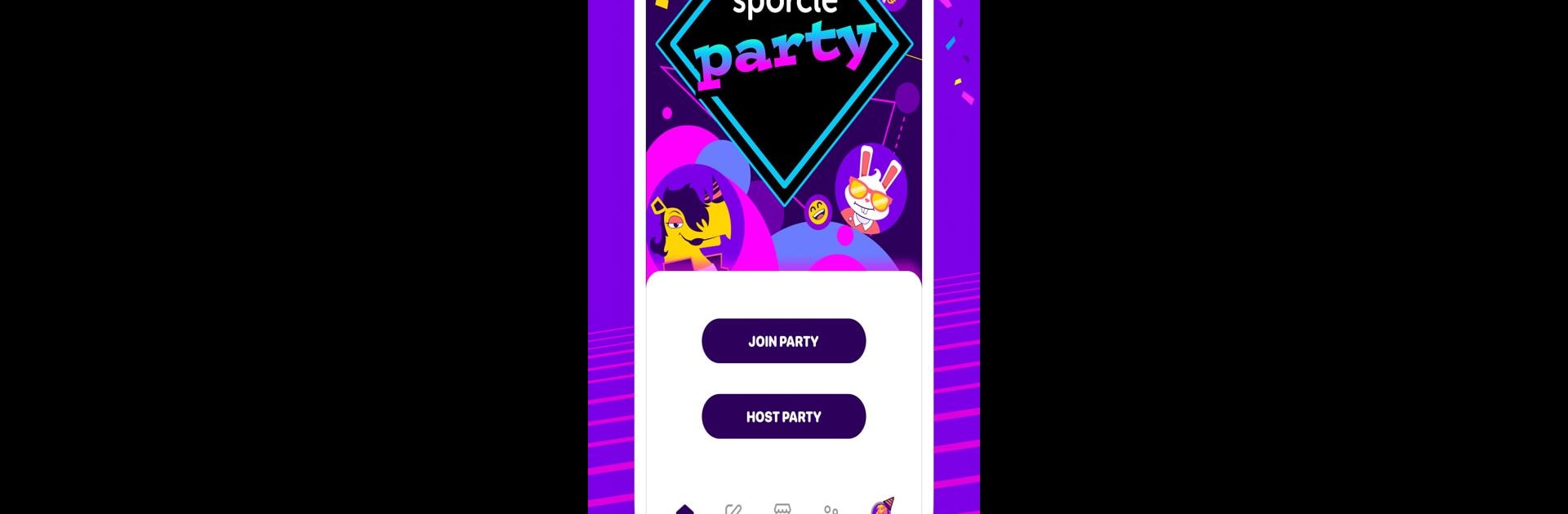

Sporcle Party: Social Trivia
Play on PC with BlueStacks – the Android Gaming Platform, trusted by 500M+ gamers.
Page Modified on: Dec 3, 2024
Play Sporcle Party: Social Trivia on PC or Mac
From the innovators and creators at Sporcle, Inc, Sporcle Party: Social Trivia is another fun addition to the World of Casual games. Go beyond your mobile screen and play it bigger and better on your PC or Mac. An immersive experience awaits you.
About the Game
Sporcle Party: Social Trivia is where trivia lovers unite for fun and friendly competition. Dive into a world of challenges on topics ranging from movies and geography to sports and literature. Whether at an office party or a casual get-together, it’s the perfect mix of brainy and social fun.
Game Features
-
Play with Friends and Family
Whether they’re beside you or on the other side of the world, challenge friends and family to an exciting trivia showdown. -
Worldwide Competition
Test your knowledge against players from around the globe, proving you’re the ultimate trivia master. -
Customizable Trivia Packs
Create your own trivia packs and share them effortlessly. Tailor questions to suit your group’s style for more personalized fun. -
Exciting Wager System
Feel the thrill by wagering 1-10 points based on your confidence level for each answer—a true test of guts and smarts!
Unleash the full potential of Sporcle Party on BlueStacks for seamless play.
Be the MVP in your squad. Play now on BlueStacks and show the world who’s the boss.
Play Sporcle Party: Social Trivia on PC. It’s easy to get started.
-
Download and install BlueStacks on your PC
-
Complete Google sign-in to access the Play Store, or do it later
-
Look for Sporcle Party: Social Trivia in the search bar at the top right corner
-
Click to install Sporcle Party: Social Trivia from the search results
-
Complete Google sign-in (if you skipped step 2) to install Sporcle Party: Social Trivia
-
Click the Sporcle Party: Social Trivia icon on the home screen to start playing
