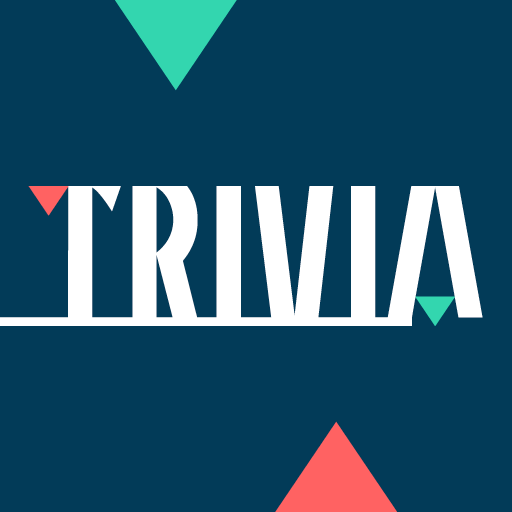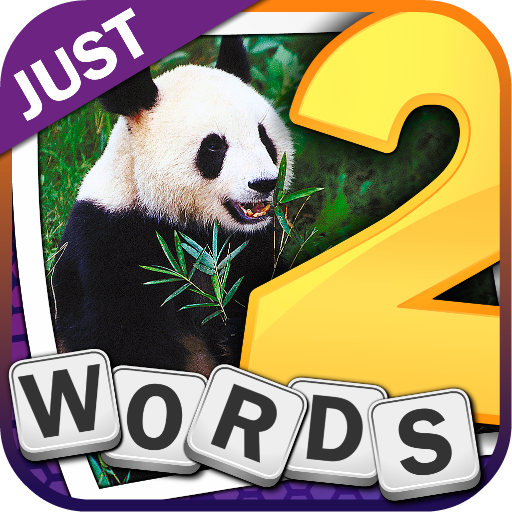Sporcle
Spiele auf dem PC mit BlueStacks - der Android-Gaming-Plattform, der über 500 Millionen Spieler vertrauen.
Seite geändert am: 15. Mai 2019
Play Sporcle on PC or Mac
If you answered “yes” to that question, then you are at the right place. If you answered “no”, then we are going to take the time to convince you about how great your life can be when you decide to give this amazing title a chance! Play Sporcle on PC and Mac with BlueStacks and test your knowledge at the most unlikely trivia sections, with lots of questions to answer without hesitation. On the other hand, if you believe that you will have the time to study and expand your knowledge, well, you are much mistaken. You can do that, but Sporcle is willing to ask you about topics from absolutely all possible areas. How are you going to contemplate that? Hard, isn’t it? The best you can do on that matter is simply fight with what you’ve got, always trying to guess the right answer by elimination. You will get the hang of if, we hope. Download Sporcle on PC with BlueStacks and don’t think twice: this time you are going to test what you know and what you don’t know. For real!
Spiele Sporcle auf dem PC. Der Einstieg ist einfach.
-
Lade BlueStacks herunter und installiere es auf deinem PC
-
Schließe die Google-Anmeldung ab, um auf den Play Store zuzugreifen, oder mache es später
-
Suche in der Suchleiste oben rechts nach Sporcle
-
Klicke hier, um Sporcle aus den Suchergebnissen zu installieren
-
Schließe die Google-Anmeldung ab (wenn du Schritt 2 übersprungen hast), um Sporcle zu installieren.
-
Klicke auf dem Startbildschirm auf das Sporcle Symbol, um mit dem Spielen zu beginnen