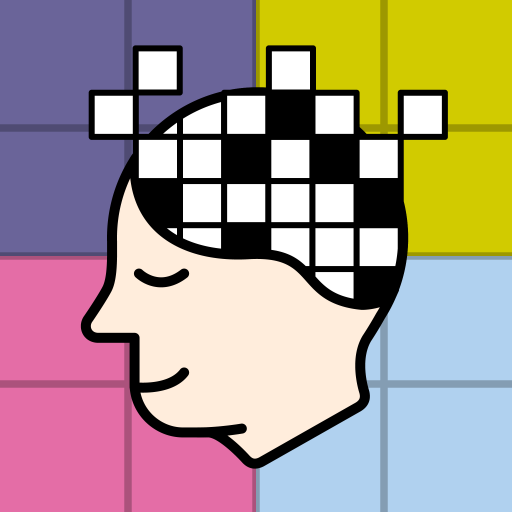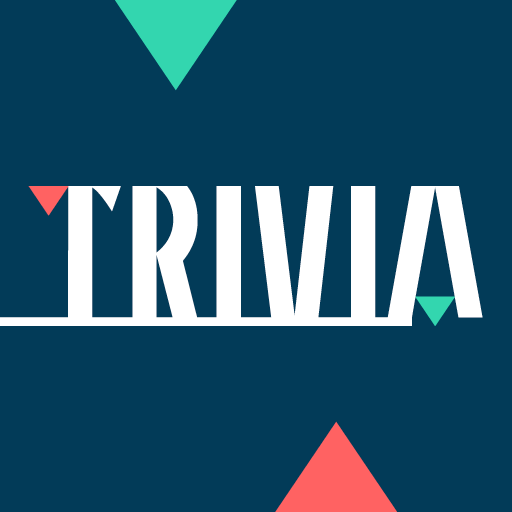Sporcle
Chơi trên PC với BlueStacks - Nền tảng chơi game Android, được hơn 500 triệu game thủ tin tưởng.
Trang đã được sửa đổi vào: 15 tháng 5, 2019
Play Sporcle on PC or Mac
If you answered “yes” to that question, then you are at the right place. If you answered “no”, then we are going to take the time to convince you about how great your life can be when you decide to give this amazing title a chance! Play Sporcle on PC and Mac with BlueStacks and test your knowledge at the most unlikely trivia sections, with lots of questions to answer without hesitation. On the other hand, if you believe that you will have the time to study and expand your knowledge, well, you are much mistaken. You can do that, but Sporcle is willing to ask you about topics from absolutely all possible areas. How are you going to contemplate that? Hard, isn’t it? The best you can do on that matter is simply fight with what you’ve got, always trying to guess the right answer by elimination. You will get the hang of if, we hope. Download Sporcle on PC with BlueStacks and don’t think twice: this time you are going to test what you know and what you don’t know. For real!
Chơi Sporcle trên PC. Rất dễ để bắt đầu
-
Tải và cài đặt BlueStacks trên máy của bạn
-
Hoàn tất đăng nhập vào Google để đến PlayStore, hoặc thực hiện sau
-
Tìm Sporcle trên thanh tìm kiếm ở góc phải màn hình
-
Nhấn vào để cài đặt Sporcle trong danh sách kết quả tìm kiếm
-
Hoàn tất đăng nhập Google (nếu bạn chưa làm bước 2) để cài đặt Sporcle
-
Nhấn vào icon Sporcle tại màn hình chính để bắt đầu chơi