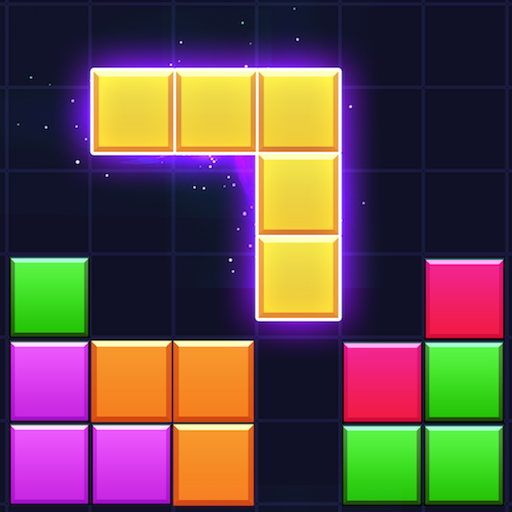Jewel Sliding® - Block Puzzle
Chơi trên PC với BlueStacks - Nền tảng chơi game Android, được hơn 500 triệu game thủ tin tưởng.
Trang đã được sửa đổi vào: Feb 20, 2025
Play Jewel Sliding Block Puzzle on PC or Mac
Jewel Sliding Block Puzzle is a Puzzle game developed by Grandfalls Limited. BlueStacks app player is the best platform to play this Android game on your PC or Mac for an immersive gaming experience.
Get ready for fun with Jewel Sliding Block Puzzle, the ultimate block puzzle game that will take you on a thrilling journey of sliding and blasting jewel blocks! Say goodbye to boring free Tetris games and hello to a new level of excitement.
This block game is not just a simple puzzle game, it’s a combination of both jewel block slide puzzles and survival gameplay, making it the perfect choice for puzzle-loving adults.
Get ready to test your skills and train your brain as you slide the jewel blocks left or right to make them blast into oblivion. As you align the sliding block puzzles into a line, watch in awe as the jewel blocks are eliminated and scored. But that’s not all, make combos with your block puzzles and win extra scores to achieve new bests!
Not only will you have fun playing this game, but you’ll also experience happiness and a sense of mastery as you continuously slide Tetris puzzle blocks and improve your personal best score. Take on daily missions or survive in survival mode to keep your mind sharp and challenge yourself.
Download Jewel Sliding Block Puzzle on PC with BlueStacks and experience an immediate intelligence boost.
Chơi Jewel Sliding® - Block Puzzle trên PC. Rất dễ để bắt đầu
-
Tải và cài đặt BlueStacks trên máy của bạn
-
Hoàn tất đăng nhập vào Google để đến PlayStore, hoặc thực hiện sau
-
Tìm Jewel Sliding® - Block Puzzle trên thanh tìm kiếm ở góc phải màn hình
-
Nhấn vào để cài đặt Jewel Sliding® - Block Puzzle trong danh sách kết quả tìm kiếm
-
Hoàn tất đăng nhập Google (nếu bạn chưa làm bước 2) để cài đặt Jewel Sliding® - Block Puzzle
-
Nhấn vào icon Jewel Sliding® - Block Puzzle tại màn hình chính để bắt đầu chơi