
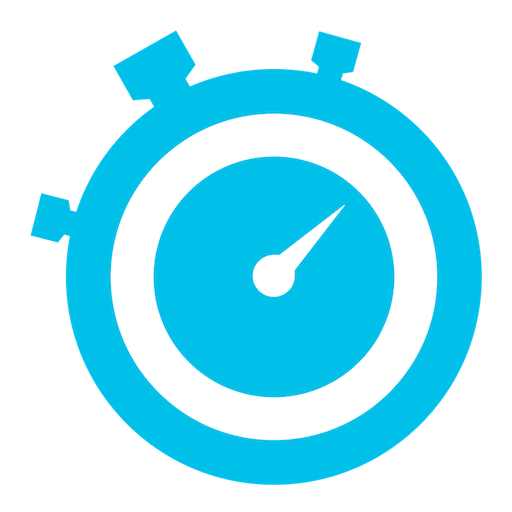
Sportlyzer Parent App
Играйте на ПК с BlueStacks – игровой платформе для приложений на Android. Нас выбирают более 500 млн. игроков.
Страница изменена: 20 мая 2019 г.
Play Sportlyzer Parent App on PC
GET A GOOD OVERVIEW
• Schedule updates - schedules and schedule updates always on your phone
• Mark availability (RSVP) - let the coach know if your kid will be participating
• Attendance report - keep an eye on your kid's absence
• Organize carpooling - see who else has RSVP-d to a workout or game and contact them easily
• Coach's contact info - reach your kid's coach by email or phone
• Update profile - keep the coach up to date with emergency contact information
REQUIREMENTS
• You don't need to sign up. Just verify with your email.
• Your kid's coach needs to be on Sportlyzer. Over 19,000 coaches are already saving time and energy thanks to Sportlyzer. If your coach is not one of them, recommend it by sharing https://sportlyzer.com
PART OF A BIGGER SOFTWARE PLATFORM
Sportlyzer Parent App is part of Sportlyzer’s software platform for sports clubs that provides smart, automated solutions for coaches, club managers, athletes and parents. Everyone and everything is centrally connected through https://sportlyzer.com
Играйте в игру Sportlyzer Parent App на ПК. Это легко и просто.
-
Скачайте и установите BlueStacks на ПК.
-
Войдите в аккаунт Google, чтобы получить доступ к Google Play, или сделайте это позже.
-
В поле поиска, которое находится в правой части экрана, введите название игры – Sportlyzer Parent App.
-
Среди результатов поиска найдите игру Sportlyzer Parent App и нажмите на кнопку "Установить".
-
Завершите авторизацию в Google (если вы пропустили этот шаг в начале) и установите игру Sportlyzer Parent App.
-
Нажмите на ярлык игры Sportlyzer Parent App на главном экране, чтобы начать играть.

