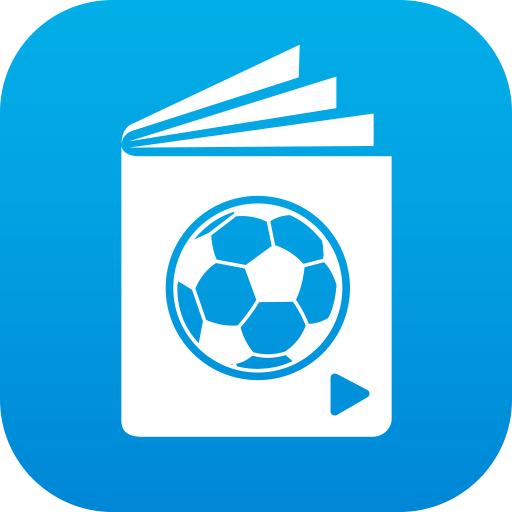Sportplan
Play on PC with BlueStacks – the Android Gaming Platform, trusted by 500M+ gamers.
Page Modified on: June 19, 2018
Play Sportplan on PC
All media is downloaded once to the App and then stored so you can access it later, even when offline.
- Access your Sessions of the Week.
- Search Video Drills and Animations
- Save them to favourites for quick reference later
- Open your chalkboards you created online
- View your sessions you created online
* The Sportplan App is still in it's infancy but with your feedback we can continue to develop and improve this coaching tool. Please send all feedback to the support email address or use the feedback facility in the app.
Play Sportplan on PC. It’s easy to get started.
-
Download and install BlueStacks on your PC
-
Complete Google sign-in to access the Play Store, or do it later
-
Look for Sportplan in the search bar at the top right corner
-
Click to install Sportplan from the search results
-
Complete Google sign-in (if you skipped step 2) to install Sportplan
-
Click the Sportplan icon on the home screen to start playing