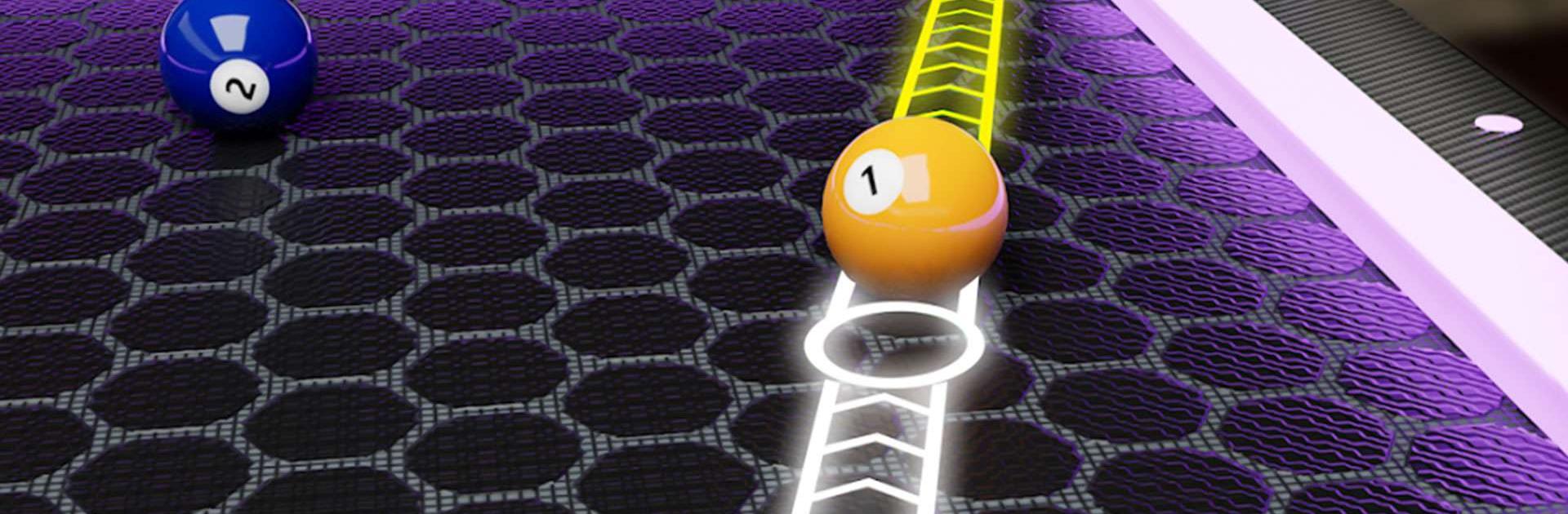

Infinity 8 Ball™ Pool King
BlueStacksを使ってPCでプレイ - 5憶以上のユーザーが愛用している高機能Androidゲーミングプラットフォーム
Play Infinity 8 Ball Pool King on PC
Infinity 8 Ball Pool King is a Sports Game developed by Playorcas. BlueStacks app player is the best platform to play this Android game on your PC or Mac for an immersive gaming experience.
Infinity 8 Ball Pool King is the latest online game that promises a unique gaming experience for all 8-ball, 9-ball, and snooker players. The game features a longer target line, easier angle adjustments, and more precise power control, making it easier for beginners to give amazing shots. The developers have gone to great lengths to simulate the experience of hitting a real billiard ball so that players can enjoy a truly physical experience with authentic shots.
Players must constantly upgrade their gear to win competitions, and the game allows them to earn coins and chests as they play, enabling them to upgrade their cue and props. With the ability to play in many different scenarios with different rules, players can enjoy playing an 8-ball pool in a more exciting Challenge mode in addition to regular games.
Special-shaped tables, special scoring rules, one-shot challenges, and special events are also available in the Challenge mode, with updates from time to time. The game offers a 24/7 exciting challenge where players are ranked in the rankings of global players and have the chance to win exclusive prizes.
The game also features 24-hour global PvPs, where well-matched players can greatly improve their skills. The matching algorithm selects the best match from global online players, helping players progress in competitions.
Infinity 8 Ball Pool King offers a refreshing and unique experience for all 8-ball, 9-ball, and snooker players. The game’s features, including the longer target line, authentic shots, and constant gear upgrades, make it a must-play game for pool enthusiasts. With special events and challenges, players can enjoy the game in many different scenarios and compete with global players to win exclusive prizes.
Infinity 8 Ball™ Pool KingをPCでプレイ
-
BlueStacksをダウンロードしてPCにインストールします。
-
GoogleにサインインしてGoogle Play ストアにアクセスします。(こちらの操作は後で行っても問題ありません)
-
右上の検索バーにInfinity 8 Ball™ Pool Kingを入力して検索します。
-
クリックして検索結果からInfinity 8 Ball™ Pool Kingをインストールします。
-
Googleサインインを完了してInfinity 8 Ball™ Pool Kingをインストールします。※手順2を飛ばしていた場合
-
ホーム画面にてInfinity 8 Ball™ Pool Kingのアイコンをクリックしてアプリを起動します。




