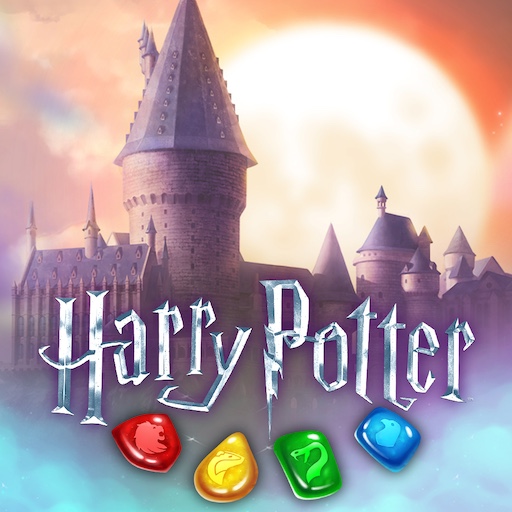Golf Rival
BlueStacksを使ってPCでプレイ - 5憶以上のユーザーが愛用している高機能Androidゲーミングプラットフォーム
Play Golf Rival - Multiplayer Game on PC or Mac
Golf Rival – Multiplayer Game is a Sports game developed by Zynga. BlueStacks app player is the best platform to play this Android game on your PC or Mac for an immersive gaming experience.
Showcase your golf skills in Golf Rival by competing against friends and other players in real-time PvP matches through multiplayer mode. Unlock extraordinary abilities and top-tier golfing equipment to secure victory in every game.
About the Game
Launched in 2018, Golf Rival – Multiplayer Game is designed to recreate realistic golf matches, evoking competition and excitement. It features stunning 3D graphics and access to a wide range of golfing equipment.
Gameplay Overview
The gameplay allows you to challenge players online and test your golfing skills in intense, realistic matches. Aim for the world title as a professional golfer by going on tour around the globe in career mode on various courses.
Climb to the top of the leaderboards and global rankings by defeating every opponent you face.
Game Features
- Over 300 courses to explore
- Real-time and tournament mode
- User-friendly interface
- Unique sound effects
How to Play?
Download Golf Rival – Multiplayer Game for free from the Google Play Store or Apple App Store on the BlueStacks app player.
Learn how to download and play APK Games on your PC or MAC.
Golf RivalをPCでプレイ
-
BlueStacksをダウンロードしてPCにインストールします。
-
GoogleにサインインしてGoogle Play ストアにアクセスします。(こちらの操作は後で行っても問題ありません)
-
右上の検索バーにGolf Rivalを入力して検索します。
-
クリックして検索結果からGolf Rivalをインストールします。
-
Googleサインインを完了してGolf Rivalをインストールします。※手順2を飛ばしていた場合
-
ホーム画面にてGolf Rivalのアイコンをクリックしてアプリを起動します。