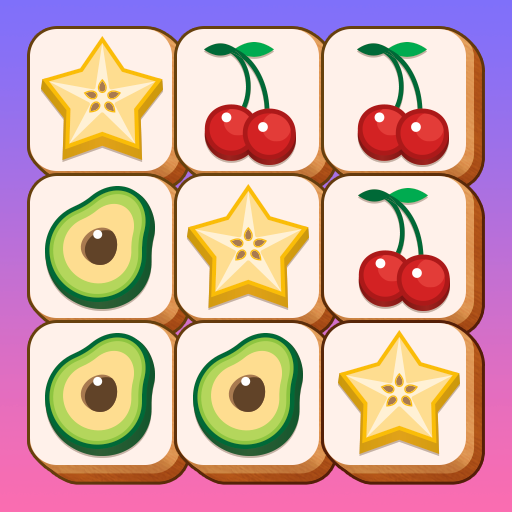Finde die Unterschiede Puzzle
Spiele auf dem PC mit BlueStacks - der Android-Gaming-Plattform, der über 500 Millionen Spieler vertrauen.
Seite geändert am: 20.12.2023
Play Find Difference: Spot Fun on PC or Mac
Find Difference: Spot Fun is a Puzzle game developed by Joymaster Studio. BlueStacks app player is the best platform to play this Android game on your PC or Mac for an immersive gaming experience.
Find Difference: Spot Fun is an awesome free game that will have you searching for hidden details like a pro. Take a break from your busy day and let your mind unwind as you focus on the task at hand.
With thousands of beautiful photos to choose from, you’ll have endless hours of fun trying to spot the differences between two seemingly identical pictures. It’s easy to get started – just compare the images, circle the differences, and zoom in to see even more details.
Whether you’re waiting in line, commuting to work, or just need to take a breather, Find Difference: Spot Fun is the perfect game to keep your mind sharp and your stress levels low. Plus, with no time limit, you can enjoy the pleasure of finding hidden objects at your own pace.
If you ever get stuck, don’t worry – the hint button is always there to lend a helping hand. And with simple and durable gameplay, this game is suitable for all ages and perfect for anyone who wants to exercise their brain and improve their IQ.
Download Find Difference: Spot Fun on PC with BlueStacks and start your detective adventure today.
Spiele Finde die Unterschiede Puzzle auf dem PC. Der Einstieg ist einfach.
-
Lade BlueStacks herunter und installiere es auf deinem PC
-
Schließe die Google-Anmeldung ab, um auf den Play Store zuzugreifen, oder mache es später
-
Suche in der Suchleiste oben rechts nach Finde die Unterschiede Puzzle
-
Klicke hier, um Finde die Unterschiede Puzzle aus den Suchergebnissen zu installieren
-
Schließe die Google-Anmeldung ab (wenn du Schritt 2 übersprungen hast), um Finde die Unterschiede Puzzle zu installieren.
-
Klicke auf dem Startbildschirm auf das Finde die Unterschiede Puzzle Symbol, um mit dem Spielen zu beginnen