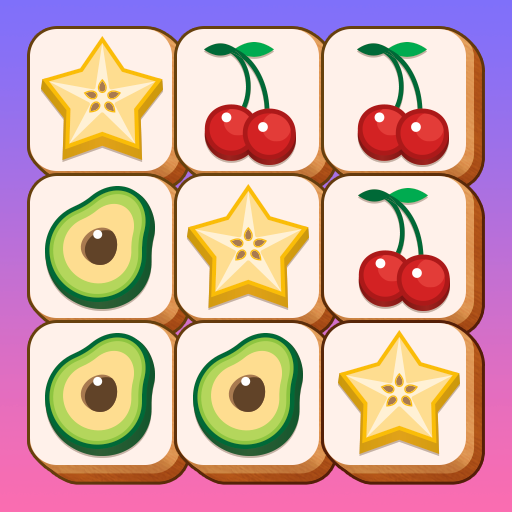間違い探し、まちがいさがし脳 トレ、パズル99999+レベル
BlueStacksを使ってPCでプレイ - 5憶以上のユーザーが愛用している高機能Androidゲーミングプラットフォーム
Play Find Difference: Spot Fun on PC or Mac
Find Difference: Spot Fun is a Puzzle game developed by Joymaster Studio. BlueStacks app player is the best platform to play this Android game on your PC or Mac for an immersive gaming experience.
Find Difference: Spot Fun is an awesome free game that will have you searching for hidden details like a pro. Take a break from your busy day and let your mind unwind as you focus on the task at hand.
With thousands of beautiful photos to choose from, you’ll have endless hours of fun trying to spot the differences between two seemingly identical pictures. It’s easy to get started – just compare the images, circle the differences, and zoom in to see even more details.
Whether you’re waiting in line, commuting to work, or just need to take a breather, Find Difference: Spot Fun is the perfect game to keep your mind sharp and your stress levels low. Plus, with no time limit, you can enjoy the pleasure of finding hidden objects at your own pace.
If you ever get stuck, don’t worry – the hint button is always there to lend a helping hand. And with simple and durable gameplay, this game is suitable for all ages and perfect for anyone who wants to exercise their brain and improve their IQ.
Download Find Difference: Spot Fun on PC with BlueStacks and start your detective adventure today.
間違い探し、まちがいさがし脳 トレ、パズル99999+レベルをPCでプレイ
-
BlueStacksをダウンロードしてPCにインストールします。
-
GoogleにサインインしてGoogle Play ストアにアクセスします。(こちらの操作は後で行っても問題ありません)
-
右上の検索バーに間違い探し、まちがいさがし脳 トレ、パズル99999+レベルを入力して検索します。
-
クリックして検索結果から間違い探し、まちがいさがし脳 トレ、パズル99999+レベルをインストールします。
-
Googleサインインを完了して間違い探し、まちがいさがし脳 トレ、パズル99999+レベルをインストールします。※手順2を飛ばしていた場合
-
ホーム画面にて間違い探し、まちがいさがし脳 トレ、パズル99999+レベルのアイコンをクリックしてアプリを起動します。