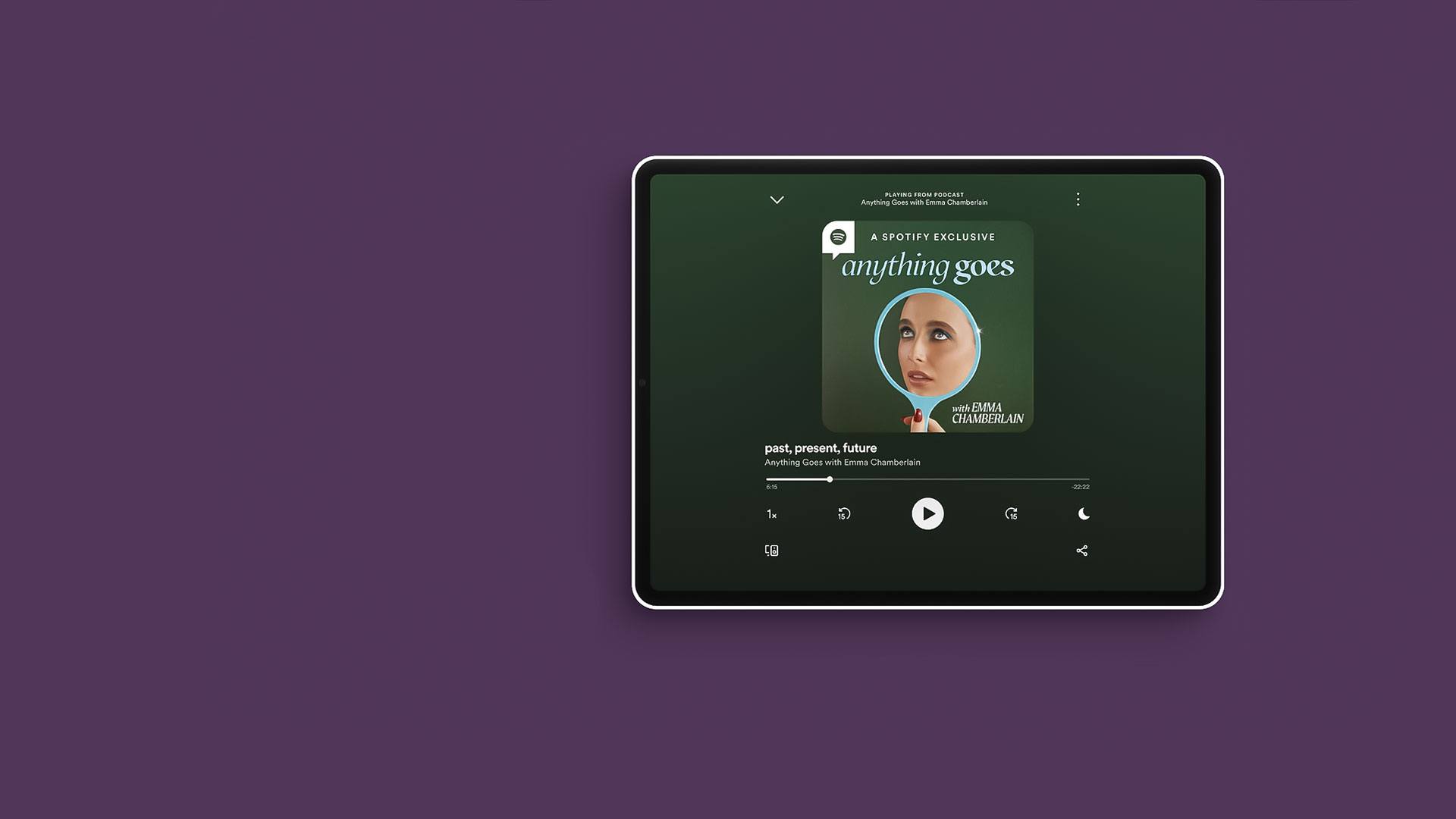

Spotify: 最新の音楽や人気のポッドキャストを再生
BlueStacksを使ってPCでプレイ - 5憶以上のユーザーが愛用している高機能Androidゲーミングプラットフォーム
Run Spotify: Music and Podcasts on PC or Mac
Spotify: Music and Podcasts, Lit is a Music & Audio app developed by Spotify AB. BlueStacks app player is the best platform to play this Android app on your PC or Mac for an immersive gaming experience.
Spotify is a web-based music streaming platform. You can listen to any of the music or podcasts in its extensive online library immediately. It’s completely legit and simple to operate.
Millions of songs covering everything from mainstream pop to classical music and indie rock to soundtracks for indie films and blockbuster movies are all available. In addition to internet radio stations and curated playlists, it employs a sophisticated algorithm to make music recommendations based on your past listening habits.
Equally accessible are podcasts, which feature a wide variety of topics, from true crime tales to discussions about the latest technological advancements. The company has made a significant investment in podcast content by acquiring Gimlet Media and Parcast.
The best part is that you don’t have to pay anything to use Spotify. There is a paid “Premium” tier to the service, but a free “Basic” tier is also available with ads. Check out the “Spotify Free vs. Spotify Premium” section for a more in-depth comparison.
Download Spotify: Music and Podcasts on PC with BlueStacks and listen to your favorite audio content wherever you are.
Spotify: 最新の音楽や人気のポッドキャストを再生をPCでプレイ
-
BlueStacksをダウンロードしてPCにインストールします。
-
GoogleにサインインしてGoogle Play ストアにアクセスします。(こちらの操作は後で行っても問題ありません)
-
右上の検索バーにSpotify: 最新の音楽や人気のポッドキャストを再生を入力して検索します。
-
クリックして検索結果からSpotify: 最新の音楽や人気のポッドキャストを再生をインストールします。
-
Googleサインインを完了してSpotify: 最新の音楽や人気のポッドキャストを再生をインストールします。※手順2を飛ばしていた場合
-
ホーム画面にてSpotify: 最新の音楽や人気のポッドキャストを再生のアイコンをクリックしてアプリを起動します。



