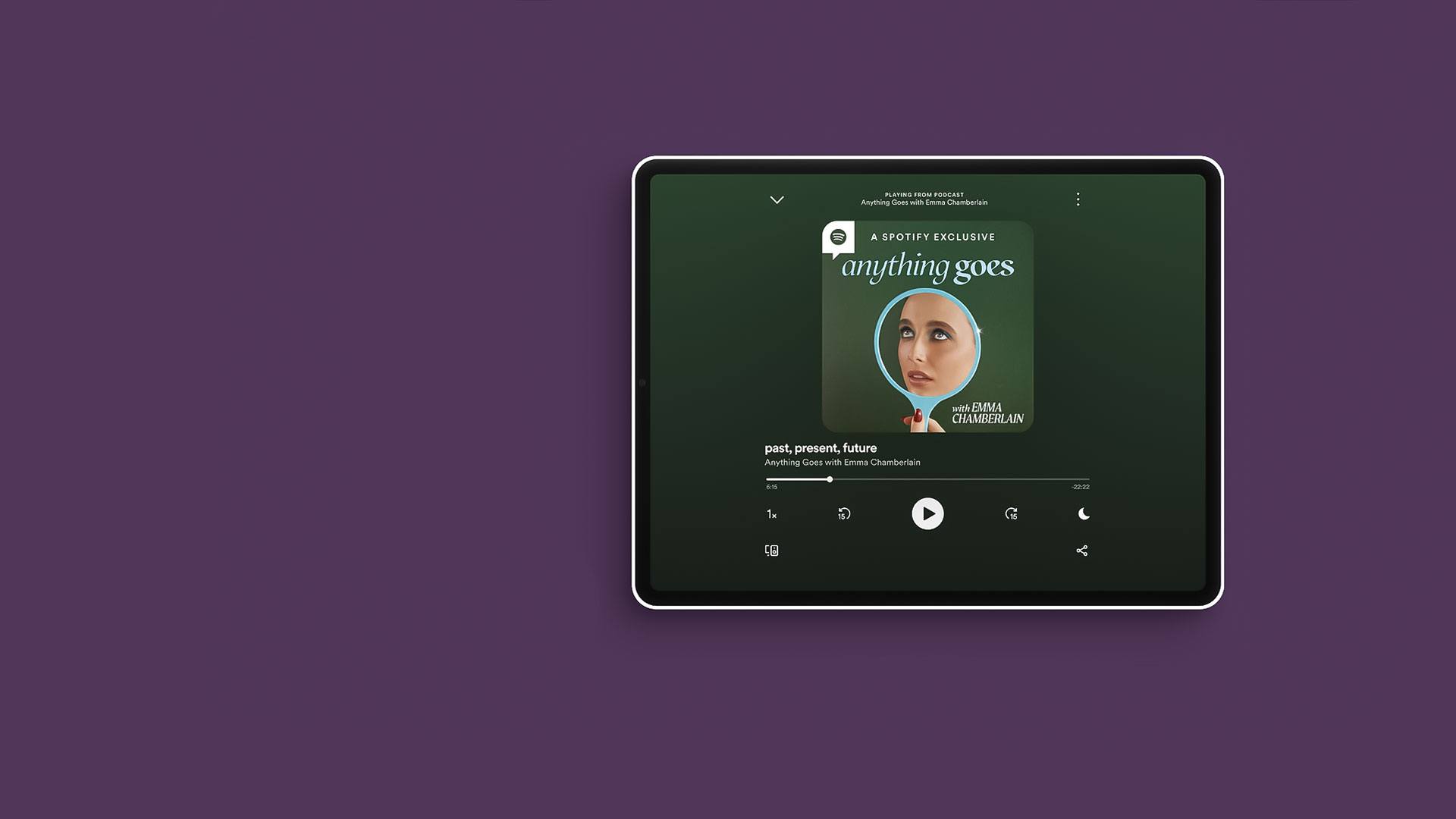

Spotify (스포티파이) : 음악부터 팟캐스트까지
5억명 이상의 게이머가 신뢰하는 안드로이드 게임 플랫폼 BlueStacks으로 PC에서 플레이하세요.
Run Spotify: Music and Podcasts on PC or Mac
Spotify: Music and Podcasts, Lit is a Music & Audio app developed by Spotify AB. BlueStacks app player is the best platform to play this Android app on your PC or Mac for an immersive gaming experience.
Spotify is a web-based music streaming platform. You can listen to any of the music or podcasts in its extensive online library immediately. It’s completely legit and simple to operate.
Millions of songs covering everything from mainstream pop to classical music and indie rock to soundtracks for indie films and blockbuster movies are all available. In addition to internet radio stations and curated playlists, it employs a sophisticated algorithm to make music recommendations based on your past listening habits.
Equally accessible are podcasts, which feature a wide variety of topics, from true crime tales to discussions about the latest technological advancements. The company has made a significant investment in podcast content by acquiring Gimlet Media and Parcast.
The best part is that you don’t have to pay anything to use Spotify. There is a paid “Premium” tier to the service, but a free “Basic” tier is also available with ads. Check out the “Spotify Free vs. Spotify Premium” section for a more in-depth comparison.
Download Spotify: Music and Podcasts on PC with BlueStacks and listen to your favorite audio content wherever you are.
PC에서 Spotify (스포티파이) : 음악부터 팟캐스트까지 플레이해보세요.
-
BlueStacks 다운로드하고 설치
-
Google Play 스토어에 로그인 하기(나중에 진행가능)
-
오른쪽 상단 코너에 Spotify (스포티파이) : 음악부터 팟캐스트까지 검색
-
검색 결과 중 Spotify (스포티파이) : 음악부터 팟캐스트까지 선택하여 설치
-
구글 로그인 진행(만약 2단계를 지나갔을 경우) 후 Spotify (스포티파이) : 음악부터 팟캐스트까지 설치
-
메인 홈화면에서 Spotify (스포티파이) : 음악부터 팟캐스트까지 선택하여 실행



