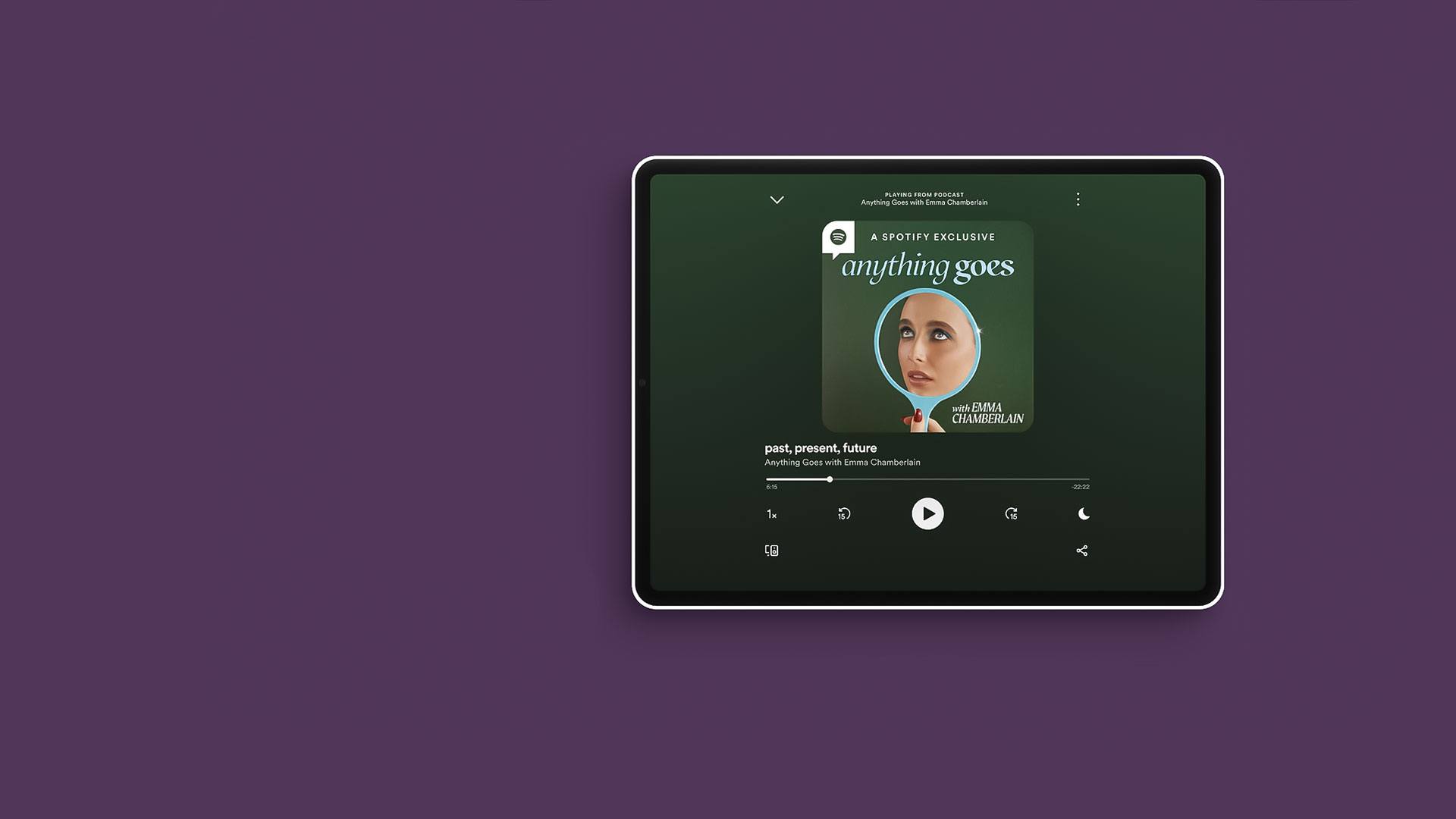

Spotify: 暢聽音樂和 Podcast
在電腦上使用BlueStacks –受到5億以上的遊戲玩家所信任的Android遊戲平台。
Run Spotify: Music and Podcasts on PC or Mac
Spotify: Music and Podcasts, Lit is a Music & Audio app developed by Spotify AB. BlueStacks app player is the best platform to play this Android app on your PC or Mac for an immersive gaming experience.
Spotify is a web-based music streaming platform. You can listen to any of the music or podcasts in its extensive online library immediately. It’s completely legit and simple to operate.
Millions of songs covering everything from mainstream pop to classical music and indie rock to soundtracks for indie films and blockbuster movies are all available. In addition to internet radio stations and curated playlists, it employs a sophisticated algorithm to make music recommendations based on your past listening habits.
Equally accessible are podcasts, which feature a wide variety of topics, from true crime tales to discussions about the latest technological advancements. The company has made a significant investment in podcast content by acquiring Gimlet Media and Parcast.
The best part is that you don’t have to pay anything to use Spotify. There is a paid “Premium” tier to the service, but a free “Basic” tier is also available with ads. Check out the “Spotify Free vs. Spotify Premium” section for a more in-depth comparison.
Download Spotify: Music and Podcasts on PC with BlueStacks and listen to your favorite audio content wherever you are.
在電腦上遊玩Spotify: 暢聽音樂和 Podcast . 輕易上手.
-
在您的電腦上下載並安裝BlueStacks
-
完成Google登入後即可訪問Play商店,或等你需要訪問Play商店十再登入
-
在右上角的搜索欄中尋找 Spotify: 暢聽音樂和 Podcast
-
點擊以從搜索結果中安裝 Spotify: 暢聽音樂和 Podcast
-
完成Google登入(如果您跳過了步驟2),以安裝 Spotify: 暢聽音樂和 Podcast
-
在首頁畫面中點擊 Spotify: 暢聽音樂和 Podcast 圖標來啟動遊戲



